Big news 🎉
Hey everyone! Astra’s latest update, version 4.6.0, is here. We’ve made key improvements for a much better blog reading experience.
We’re introducing a range of versatile features: sleek layout choices, improved post structures, customizable meta elements, refined internal post elements spacing, a revamped comment section UI, and many more. 🚀
This new update enhances the blog experience and empowers your search results page with dedicated container-sidebar styles and live search improvement.
Blog Improvements: (Read More…)
- New featured image options: Image Ratio, Image Size, Hover Effect, etc.
- Dedicated Post Structure elements: Featured Image, Categories, Tags, Title, Meta, Excerpt, Read More, etc.
- Introducing modern Grid, List, and Cover blog/archive skins.
- New meta divider styles.
- New taxonomy styles like Badge and Underline.
- Improved overall UI of the archive page for a better user experience.
- Updated “Read More” default button text to “Read Post” for articles.
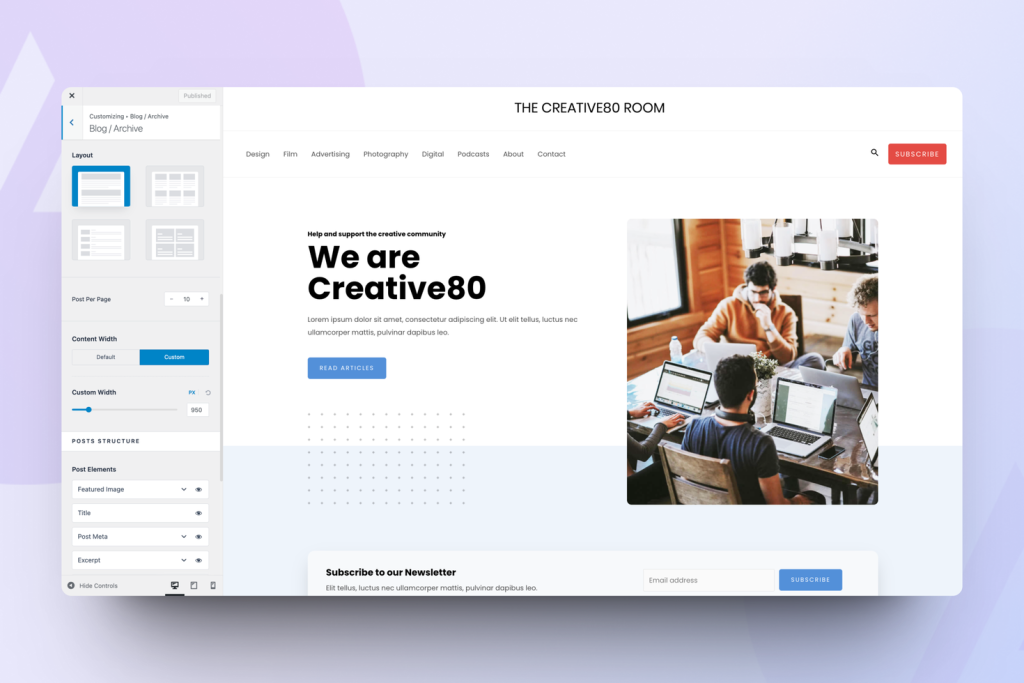
Single Layout Improvements (Single, Related Posts, & Comments) (Read More…)
- Single – Banner Title: Added avatar options like Enable Avatar, Prefix Label, and Avatar Size in Author metadata.
- Single – Meta Divider Styles: Introduced new meta divider styles.
- Single – Taxonomy Styles: Introduced new taxonomy styles like Badge and Underline.
- Related Posts: Introducing new featured image options like Image Ratio, Image Size, etc.
- Related Posts: Introduced a dedicated spacing option to control container area spacing.
- Related Posts: Introduced section placement options like Contained, and Separated.
- Comments: Introduced section placement options like Contained and Separated.
- Single Post – Title Area: Introduced new “Removed Featured Image Padding” option for layout 1 with the “None” position set.
- Single Post – Content Images Box Shadow: Introducing a new option to highlight the content area’s images for a better visual experience.
- Single Layouts: Introducing new margin-padding spacing options for container areas in all single layout sections.
- Related Posts: Introduced a new filter “astra_related_posts_box_heading_tag” to change the heading tag of the related posts section.
- Comments: Introduced a new filter “astra_comment_title_tag” to change the heading tag of the comments section.
- Single Post: Improvised default internal spacing between blocks for better readability within the post content.
- Single Post – Comments: Improvised comment area UI for better user experience.
- Single Post: Set up the default container style to Narrow Width for better readability within the post content.
- Post Navigation: Showcasing post titles along with post navigation with improvised default UI for a better user experience.
- Single Post: Introducing new Border, Spacing controls to Related Posts, Comments section.
- Customizer Section Shortcut Links: To Related Posts and Comments section for quick access for better user experience.
- Single Post: Moved the Related Posts and Comments settings from the Single Post section to the new sub-sections under the Single Post section.
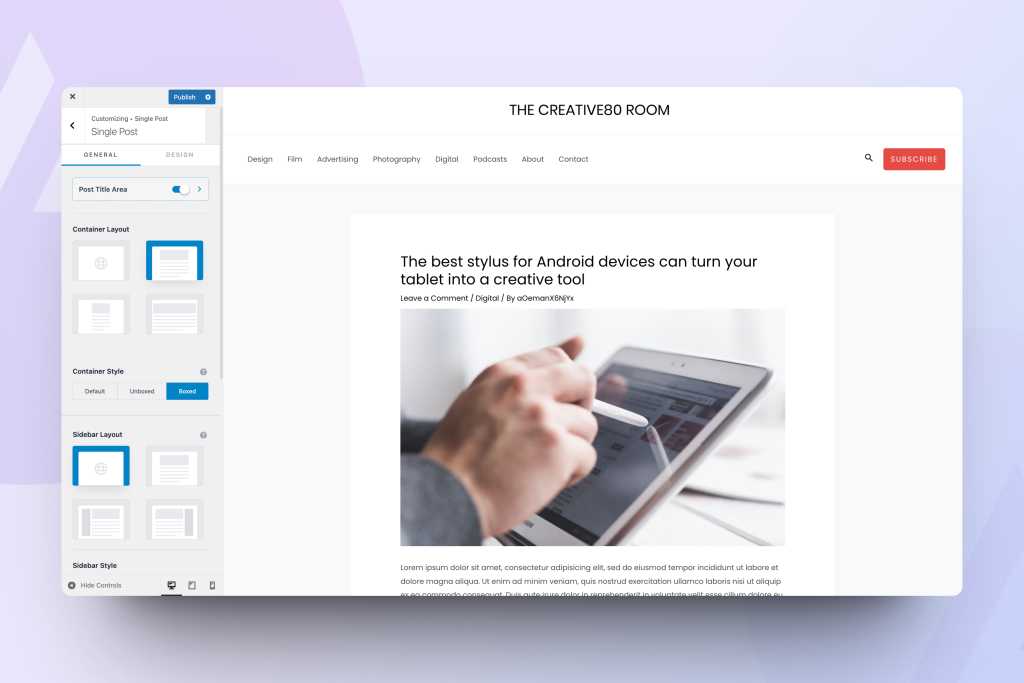
Search Page Improvements (Read More…)
- Introducing a new section “Search” under Customizer > Page for improvising the search results page area.
- Dedicated container & sidebar layout options for the Search Page.
- New layout options to showcase post results in grid, list, or cover style.
- Live Search option when no results are found.
- Introduced title area to control banner elements in the Search Page.
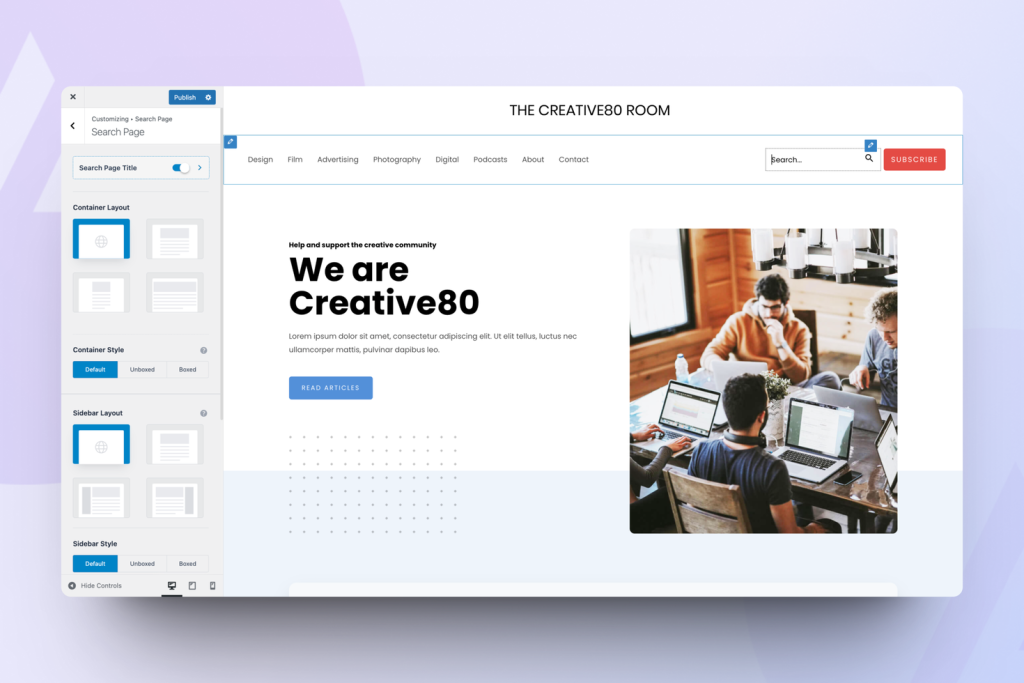
General
- Default form UI improved for better user experience.
- Knowledge base data storing in the local uploads directory for better performance.
- Check for Class Exists in the class-astra-admin-loader.php file.
Fixes (Overall)
- Logo color not working in the Firefox browser.
- Site title and tagline font sizes were not part of export-import header compatibility settings.
- Self-hosted Google fonts not working properly on the multisite setup.
- Cart count color not working for the first cart icon option.
- RTL – Hidden menu on Desktop when off-canvas is of type Flyout and position is set to Left.
- Block Editor – The color picker picks the wrong color on the Surface Color Page Level Setting.
- WooCommerce – PHP fatal error for old header footer builder users ‘Call to undefined function astra_header_woo_cart_configuration’ when WooCommerce is enabled.
- The CSS color property is set to “unset” when the color is reset through the customizer.
- WooCommerce – Single product image is not aligned in the center on the Firefox browser.
- Astra meta settings showing for Beaver Builder theme layouts.
- WooCommerce – Cart & Checkout Blocks – The design is breaking with default theme settings.
- Secondary Button Styles – The background color option does not apply to the background color of the outline button as expected.
You need to update to Astra 4.6.0 to experience these amazing new features!
We’re always working to make Astra better for you. So if you face any issues, please feel free to reach out.
You have our docs to help you out whenever you’re stuck with something.
Cheers,
Team Astra
