- How to Change the Default Astra Strings
- Using Hooks in Astra
- How to Change the “Scroll To Top” Icon in Astra?
- Astra Pro WP CLI Commands
- How to Add Custom PHP Code?
- How to Disable the Loading of Astra’s Default Font File? (Astra.woff)
- Disable Featured Image on Posts, Pages, or Other Post Types
- Change Sidebar Widget Title Heading Tag
- Disable Astra’s Native AMP Functionality
- Disable All Meta Settings of Page/Post by Default
- How to Display “Last Updated” instead of “Published” Date
- How to Change Previous and Next Link Text from a Single Blog Post?
- How to Remove Featured Image Link on Archive Page?
- Filter to Remove Link From Featured Images on Blog Page
- Blog Featured Image Size Not Working / Error in Image Processing Library
- How To Change Navigation Links Text for a Blog Archive?
- How to Display the Post Category as a Related Posts Title?
- Change “Leave A Comment” title tag
- Customizing Social Profile Links for Individual Authors in Single Posts
- Change Woocommerce Out of Stock Text
- How to Disable Product Quantity (Plus-Minus) Buttons?
- How to Modify/Change the Quick View text?
- Filter to Add Global Button Settings Support for WooCommerce Buttons
- Change the “Shopping Cart” Text for WooCommerce & EDD Mobile Header Cart
- Fix Woocommerce Cart Becoming Transparent With Header Builder
- Restrict Search Results to WooCommerce Products Only
- How To Hide Quantity Number When the Woocommerce Cart Is Empty?
- Remove Astra Customization for WooCommerce
- Remove Woocommerce Product Category Archive Title
- How to Change Website Logo Destination URL
- Remove Primary Navigation Menu with Hook
- Change the Astra Header Breakpoint Width
- How to Disable Primary Header?
- Add Title attribute to Header Background Image as a Substitute for Alt Text
- How to Change HTML tag for Site Title and Tagline?
- How to Change the Heading Tag for the Page/Post Titles?
- Change the String “Search Results For”
- Change Placeholder for Search Box (Old Astra Header)
- How to Update Responsive Breakpoints for Tablet+Mobile in Astra?
- Fix Swap Sections Not Working on Mobile (Old Astra Header)
- How to Remove Google Fonts Suggestions in Astra Theme?
- Remove default stretched block layout spacing
- How to Change the Logo on Specific Pages?
- How to remove horizontal & vertical gallery layouts from a single product page?
- Introducing New Filter to Enable/Disable Rank-Math Theme Support
- How to Fix the Line Height Unit being converted to “EM”?
- How to Change WordPress Post labels to Projects
- Managing User Roles and Permissions for the Gutenberg Template Library
- Footer Custom Text Helper Strings
- Does Astra support Beaver Themer Plugin?
- Increasing the PHP Memory Limit of Your Website
- How to Disable Header or Footer for a Landing Page or Post?
- Where Does Astra Primary Color Setting Take Effect?
- How to Adjust the Width of Your Sidebar?
- How to Update the Plugin Manually from WordPress Backend?
- Recommended Settings for Elementor and the Astra Theme
- Recommended Settings for Beaver Builder and the Astra Theme
- Astra Pro WP CLI Commands
- Why Is My Logo Blurry?
- How to Update Responsive Breakpoints for Tablet+Mobile in Astra?
- FAQs – Astra Header/Footer Builder
- Elements in Header/Footer Builder With Astra Theme and Astra Pro
- Add Multiple Elements in Header Footer Builder
- How To Create a Header With Astra Header Builder?
- How To Create a Footer With Astra Footer Builder?
- How To Create Mobile Header With Astra Header Builder?
- FAQs – Astra Header/Footer Builder – Existing Customers
- Clone and Delete Elements in Header Footer Builder
- Global Container – Astra Theme
- Boxed – Container Layout
- Content Boxed – Container Layout
- Full Width / Contained – Container Layout
- How to Set the Full-width/Stretched Container Layout in Astra?
- Global Colors – Astra Theme
- Global Typography – Astra Theme
- Typography Improvement for Astra
- Astra Global Color Palette
- Astra Typography Presets
- Blog Overview
- Blog / Archive
- Single Post
- How to Display “Last Updated” instead of “Published” Date
- Display Related Posts on Single Blog Post
- The Recommended Size for Featured Image Upload
- How to remove an Author’s name from a Single Blog Post?
- How to Remove Astra Post Excerpt from the Post Archive
- Add Last Updated or Published Date to Blog Posts
- Enhanced Blog Experience: Explore What’s New in Astra v4.6.0
- Astra – Customize the submenu
- The blank screen in the Customizer area
- How to use the color palette of the Astra theme
- How to Import / Export Astra Customizer Settings
- How to disable logo cropping
- How to Create a Sticky Sidebar for Your WooCommerce Shop Page
- How to use dynamic customizer from Astra 4.0.0
- How to Change the Typography of the Astra Menu
- What is Astra Pro Add on?
- What Is a Child Theme and How To Install It for Astra?
- How to Activate Astra Pro Addon License?
- How to Get License Key of Astra Pro?
- How to Install Astra Pro Plugin?
- Getting Started with Astra Pro Addon Plugin
- Getting error – The package could not be installed. The theme is missing the style.css stylesheet?
- Do Not See License Activation Form for Astra Pro Addon Plugin?
- How to Install Astra Theme?
- Know More about Astra Beta Versions? How to Download and Use?
- Automatic Beta Updates for Astra
- Which Zip Should I Install from the Store?
- How to Upgrade to Astra Pro?
- Manually Install Astra via FTP
- How to Activate the License for Astra Premium Sites Plugin?
- How to Update Astra Theme Manually?
- Unable to Upload the Astra Pro ZIP File because it is Unzipped During the Download?
- Getting Started With Essential Toolkit
- Getting Started with Business Toolkit
- Sorry, You Are Not Allowed To Access This Page
- How to Resolve Fatal Error: Call to Undefined function ctype_xdigit()
- Improvement: WooCommerce – Modify the Cart label design
- Astra WooCommerce update (version 3.9.0)
- Astra WooCommerce update (version 3.9.0) Shop Page
- Astra WooCommerce update (version 3.9.0) Single Product Page
- Astra WooCommerce update (version 3.9.0) My Account Page
- Astra WooCommerce update (version 3.9.0) Misc Update
- Improvments on the Cart Page(Astra 3.9.0)
- Improvements on the CheckOut page(Astra 3.9.0)
- System requirement for Astra Theme
- Auto Update Plugin Support
- How to create a multisite network and use Astra child theme on it.
- Support Mega Menu for all the Header Builder Menu component
- Astra 4.2.0-beta.1 : Migrations & Backwards Compatibility
- How To Disable Right Click in WordPress
- Disable Automatic Updates in WordPress
- Custom Layouts Overview
- Cannot edit Custom Layouts / Custom Layouts having 404 error?
- Custom Header
- Custom Footer
- Site Builder – Hooks
- Custom 404 Page
- How to Translate Custom Layouts with WPML?
- Display Settings of Custom Layouts in Astra Pro
- Inside Page/Post Content Custom Layouts
- Quick admin bar navigation to edit custom layout & page header
- Astra WooCommerce Mini Cart Shortcode
- WooCommerce Module Overview
- How to Design a Product Catalog Page or Shop Page Using WooCommerce Module in Astra?
- Single Product WooCommerce
- Checkout Page WooCommerce
- Colors & Background options for WooCommerce
- Typography Options for WooCommerce
- How to Add WooCommerce Mini Cart in Header? (Old Astra Header)
- Off-Canvas Sidebar for WooCommerce Shop Page
- Quick View for WooCommerce Products
- How to Disable EDD Inbuilt Styling?
- How to Add Download Archive Pages to the Menu When Using Astra with EDD?
- How to Add EDD Cart in Header? (Old Astra Header)
- How to Display a Mini Cart Anywhere Using Shortcode? (Astra and EDD)
- EDD – Easy Digital Downloads Module Overview
- General – EDD Module Options
- Product Archive – EDD Module Options
- Single Product – EDD Module Options
- Checkout Page – EDD Module Options
- Colors & Background options for EDD
- Fix for – The PCLZIP_ERR_BAD_FORMAT (-10) Error
- Fix for – Parse error: syntax error, unexpected T_FUNCTION
- How to fix Fatal Error / White Screen of Death?
- Fix for- cURL error 51: SSL: no alternative certificate subject name matches target host name ‘websitedemos.net’
- Getting error – The package could not be installed. The theme is missing the style.css stylesheet?
- ‘The preview could not be loaded’ Pop Up with Astra and Elementor
- Troubleshooting Steps ( with Health Check & Troubleshooting plugin )
- How to Deal with Update Issues in Astra Theme and Astra Pro Addon?
- Blog Featured Image Size Not Working / Error in Image Processing Library
- How to Clear Astra’s Cache?
- How To Reset WordPress Installation?
- XMLReader Support Missing – Starter Templates
- cURL Support Missing – Starter Templates
- Required File Permissions Missing – Starter Templates
- Disable Debug Mode – Starter Templates
- Update Required Plugins – Starter Templates
- How to Import A Complete Site With Starter Templates?
- Starter Templates — Basics and FAQs
- How to Import Single Page With Starter Templates?
- Starter Templates with Other Themes
- How to Translate Astra Theme / Plugins in Your Own Language using GlotPress?
- How to Turn Astra Multilingual with WPML?
- How to Translate Custom Layouts with WPML?
- How to Translate Astra Strings with WPML?
- How Translations can be Manually Exported and Uploaded to the Site?
- How to Turn Astra Website Multilingual with Polylang?
- How to Translate Categories, Tags, and Astra Strings with Polylang
- How to Turn Astra Website Multilingual with TranslatePress?
- How to translate the WooCommerce string?
- Astra theme string translation for WooCommerce
Getting Started with Business Toolkit
Business Toolkit offers everything included in the Essential Toolkit, and more with complimentary products like SureFeedback, SureWriter Pro, ZipWP Pro, and more, all at affordable prices.
This guide helps you get started with the Business Toolkit, shows how you can redeem complimentary products, outlines what’s included, and its benefits for you.
Purchasing Business Toolkit
You’ve probably already purchased the Business Toolkit. If not, you can buy it from here.
If you faced any issues with the purchase, please contact our support team at [email protected]
Downloading Your Plugins
After the purchase, you’ll receive an email with login credentials and a link to our store. Use these credentials to login.
Visit this store and access all of your purchased plugins at Account > Downloads.
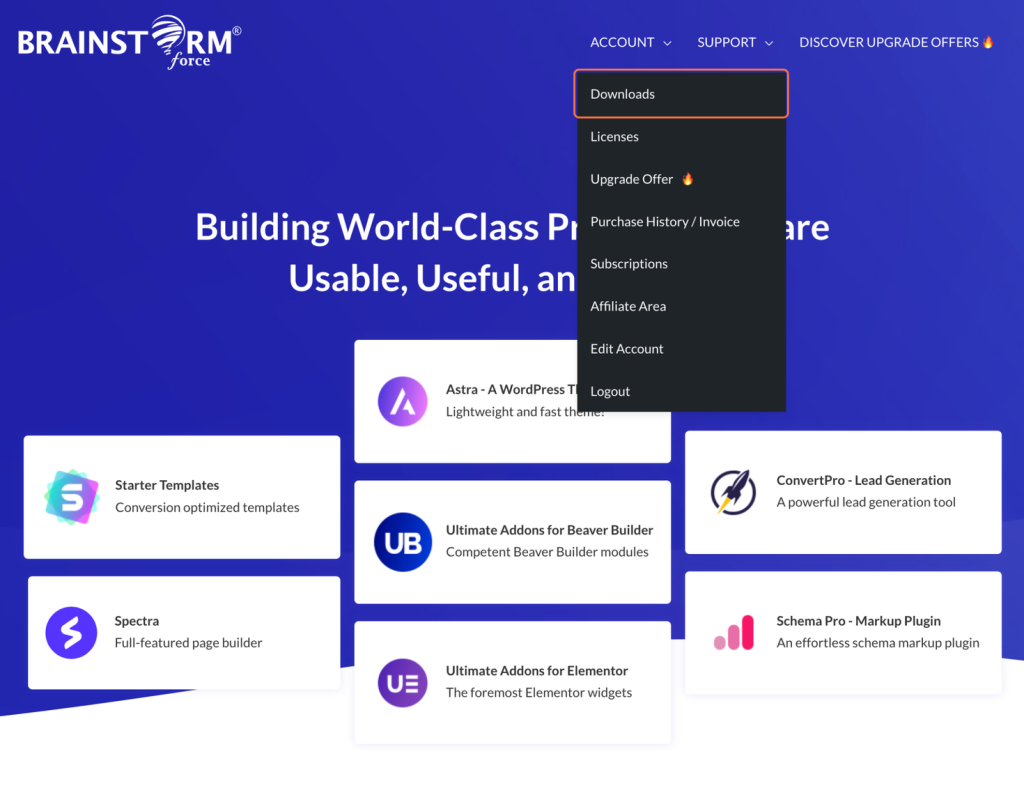
Simply click on the desired plugins to download its zip file. You can download one or all of them based on your preference.
Here, we are using Astra Pro as an example, but you can choose any plugin from the Business Toolkit.
Installing Plugins on Your Website
Now that you have downloaded the zip file, it’s time to install and activate it on your website.
Navigate to your WordPress dashboard and click on Plugins > Add New Plugin > Upload Plugin.
Select the downloaded zip file from your device and click on Install Now. Once installed, click on the Activate Plugin button to activate this plugin.
Note: To use the premium versions of these plugins, you must also have their base plugins installed on your WordPress dashboard.
For example, to use Astra Pro, you’ll need to have the Astra theme installed.
WordPress will usually prompt you to install these base plugins after downloading their premium versions.
Activating Your License Key
Now that you’ve installed the plugin, it’s time to activate its license key.
A license key is important as it grants you access to updates, support, and additional features for the plugin, ensuring its optimal performance and security on your website.
Navigate to the Account > Licenses section from our store.
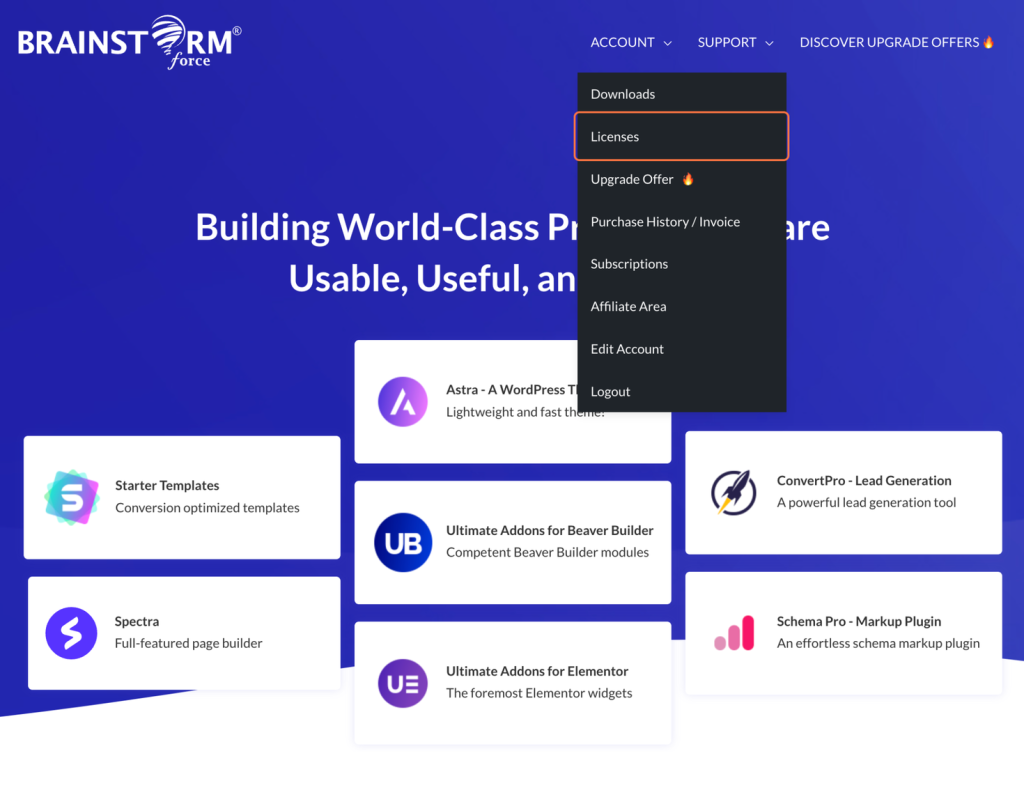
Here, you’ll find all the license keys for the plugins included in the Business Toolkit. Copy the one you need, in our example, it’s Astra Pro.
Navigate to Astra > Dashboard in your WordPress dashboard and paste this key.
The license key is now activated on your website. You can confirm this by clicking on the Manage Sites button on the Licenses page.
Here, you can see how many websites your plugin is active on. You can also deactivate the plugins directly from this page, making management easier.
If you need help activating the license for each plugin on your WordPress dashboard, check out these docs.
- Activate License for Premium Starter Templates.
- Activate License for Spectra Pro
- Activate License for Ultimate Addons for Elementor
- Activate License for Ultimate Addons for Beaver Builder
Redeeming Complimentary Products
Business Toolkit’s complimentary suite includes additional complimentary products such as SureFeedback, SureTriggers Pro, SureWriter Pro, and much more.
You can find all of them on your Downloads page on our store.
You need to Redeem these products before a specific deadline, the deadlines are mentioned on our pricing page.
After the product is redeemed, you can follow our redemption instructions to get started with using these products.
If you face any issues redeeming your products, please reach us at [email protected].
Here are some docs that can help you get started with our suite of complimentary products.
- How to Use SureFeedback on any External Site.
- How to Generate Content with SureWriters
- Getting Started with SureTriggers
- How To Build A Complete WordPress Website with ZipWP AI?
- CartFlows Tutorial
What’s Included In Business Toolkit
For detailed information on what’s included in the Business Toolkit, please refer to the section below. Here’s a quick overview:
Astra Pro
The first and most important thing you need to create a website is a theme, and you get the premium version of the best WordPress theme for free with Business Toolkit – Astra Pro!
Astra Pro is a standalone product valued which is sold for $49/year. However, with the Business Toolkit, you get it for free.
With Astra Pro, you can do a lot of things like:
- Customization controls for headers, footers, sidebars, menus, and more.
- Ready-made layouts for your blog, portfolio, and shop pages, with the flexibility to assign different layouts to various post listings.
- For WooCommerce users, Astra Pro offers versatile shop and single-product layouts, along with stunning checkout forms for an exceptional customer experience that drives sales.
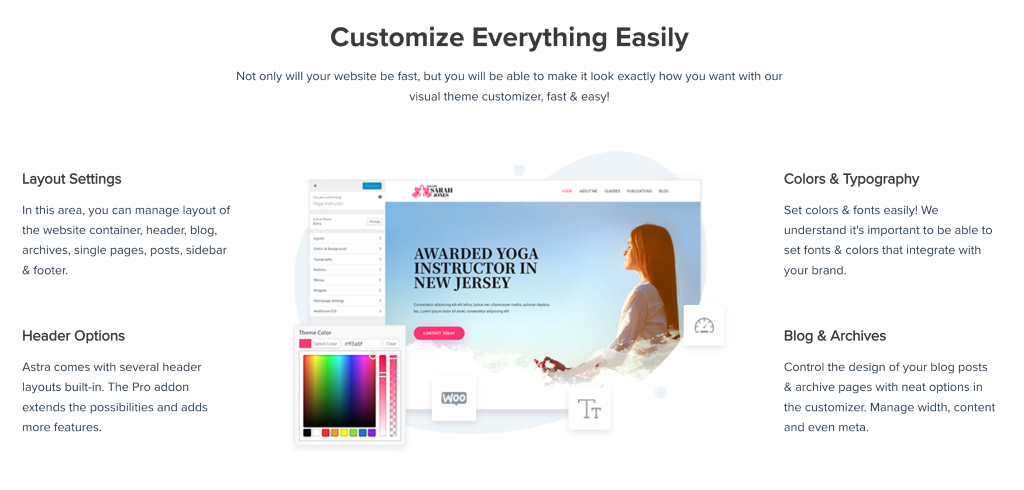
The best thing about Astra is that it works perfectly with WordPress plugins like Elementor, Gutenberg, WooCommerce, Spectra, LearnDash, and others so you can use it while building any kind of website.
Ultimate Addons for Elementor
Ultimate Addons for Elementor is a powerful WordPress plugin designed to enhance the capabilities of the Elementor Page Builder.
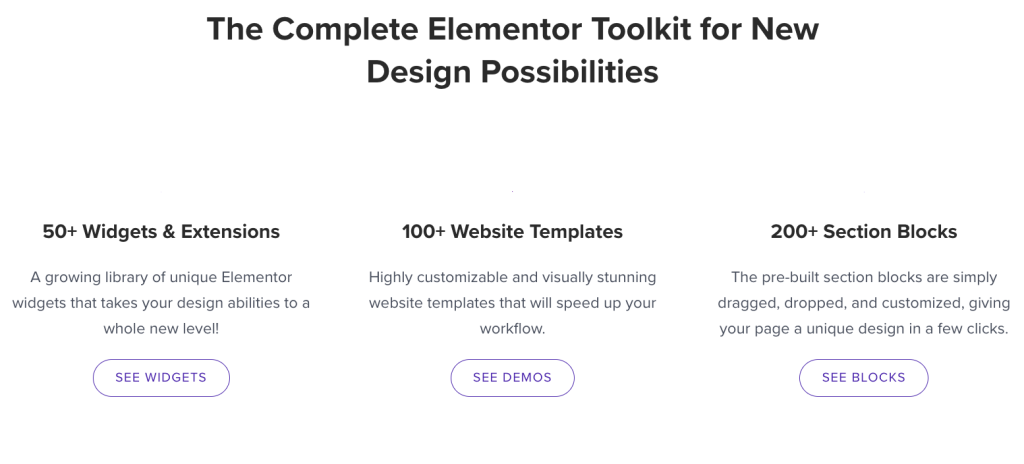
Some key features of Ultimate Addons for Elementor include:
50+ Elementor Widgets
Ultimate Addons enriches the Elementor experience by introducing more than 50 new widgets. These widgets cover a wide range of elements, allowing users to add various components to their web pages with ease.
200+ Section Blocks
Ultimate Addons for Elementor offers you a pre-designed section serve as building blocks for your website, making it easier to create diverse layouts and structures.
Cross-Site Copy Paste
The cross-site copy-paste functionality simplifies the process of duplicating and transferring styles between different pages or websites built with Elementor. This speeds up the design process.
WooCommerce Widgets
Catering to e-commerce needs, it also includes specialized widgets for WooCommerce. These widgets help you to add and customize elements related to online shopping, enhancing the visual appeal and functionality of the website.
RTL Support
You also get Right-to-Left (RTL) language support, ensuring compatibility for websites that use languages written from right to left. This feature helps maintain a consistent and user-friendly design for diverse linguistic audiences.
And you can white label Ultimate Addons for Elemento easily if you ever need it.
Elementor – Premium Starter Templates
With Premium Starter Templates, you get access to more than 145 premium website templates that are created using Elementor page builder + Ultimate Addons for Elementor and are highly customizable.
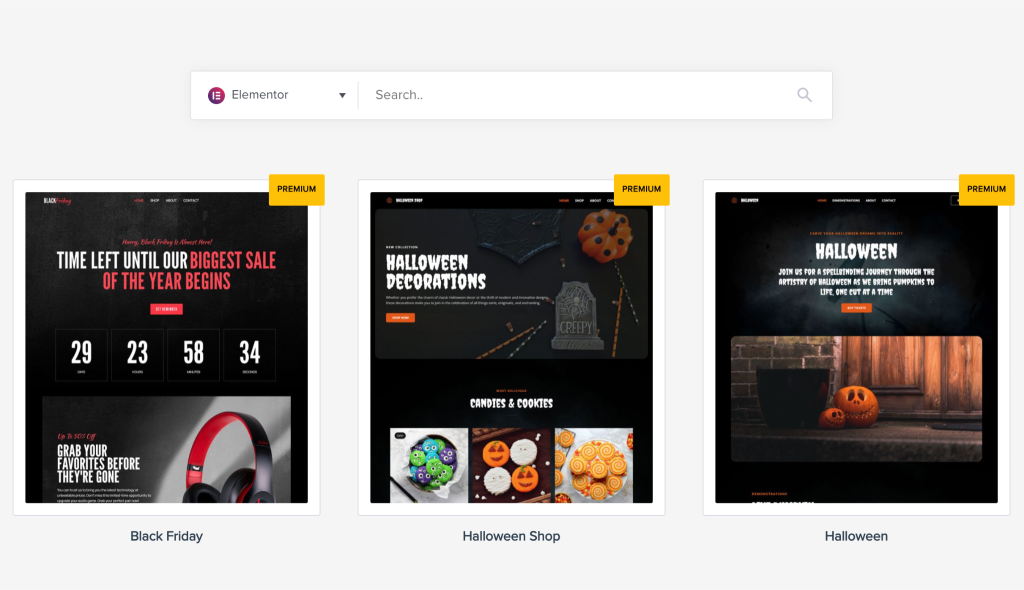
These templates are suitable for all kinds of websites like education, blogging, portfolios, eCommerce, and more. They are complete websites, not just single pages, including a home page, services page, contact page, and others.
Spectra Pro – Page Builder
If you build websites using the Gutenberg editor, you will love Spectra Pro.
Spectra is a visual page builder built on top of the default block editor, Gutenberg. With Spectra, you can build ultra-fast websites, even if you are a complete beginner.
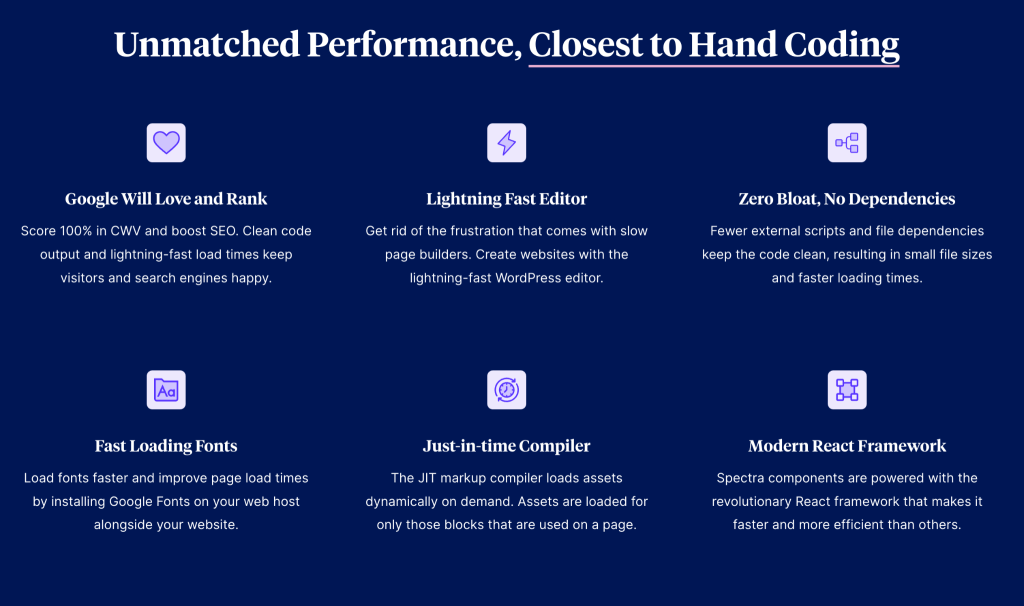
With Business Toolkit, you get the pro version of Spectra that includes custom blocks such as Sliders, Image Gallery, Instagram Feed, User Login & Registration Form, Modal, and many more.
Along with blocks, you get access to premium features like Popup Builder, Loop Builder, and Dynamic Content.
Spectra – Premium Starter Templates
Spectra – Premium Starter Templates is a growing library of more than 100 website templates that are built using the Astra theme and Spectra page builder.
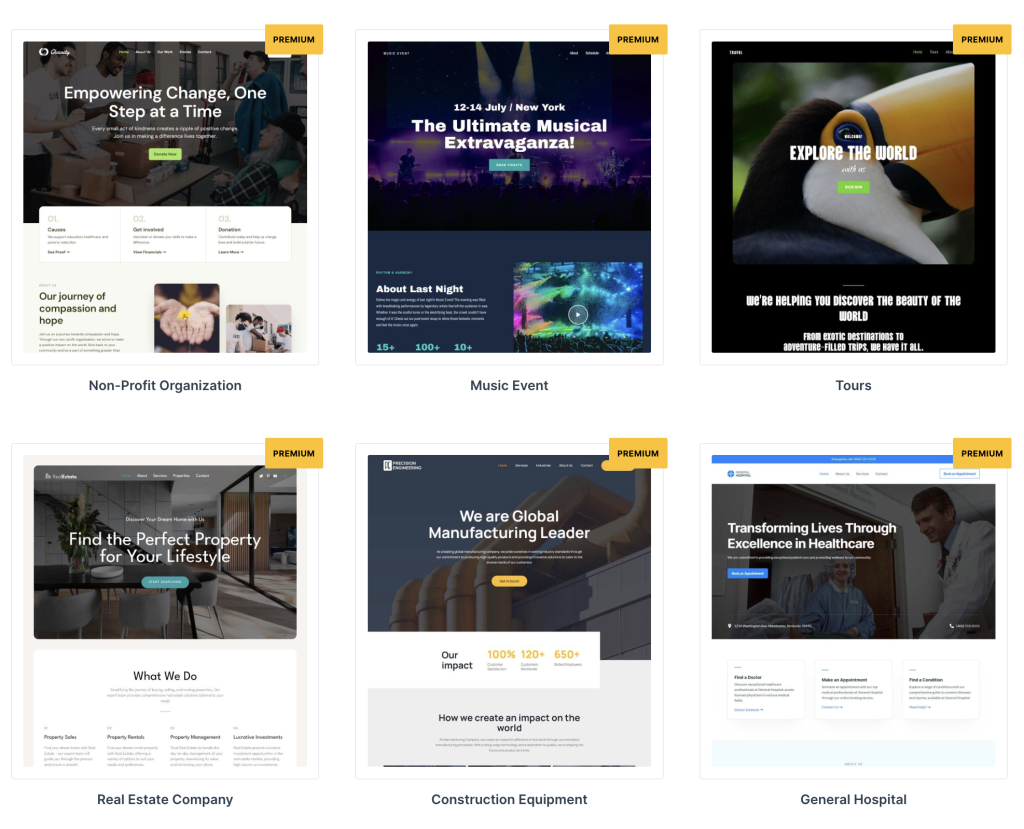
These websites are suitable for any business and can help your website go live in no time after some customizations.
Not only websites, but you also get block patterns and wireframes built using Spectra so you can create designs for your needs.
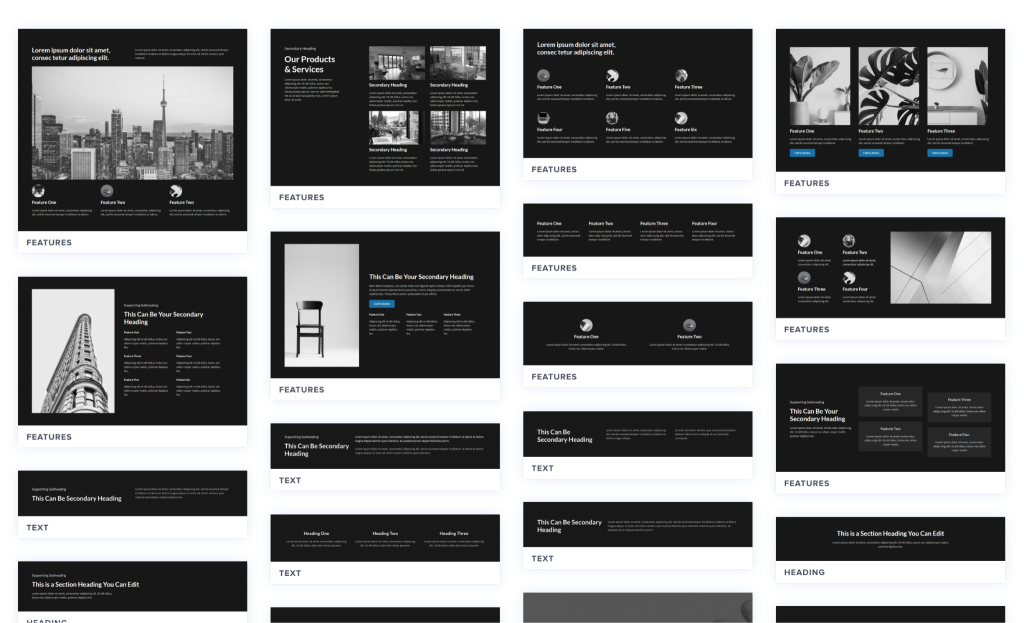
SureFeedback – Standard (Annual)
SureFeedback is the best collaborative platform to get feedback and creative input from clients and internal teams.
You can say goodbye to tangled email trails and welcome a seamless feedback experience for websites, images, and PDFs. This single platform centralizes communication, streamlines workflows, and accelerates decision-making, leading to a faster, more efficient design process.
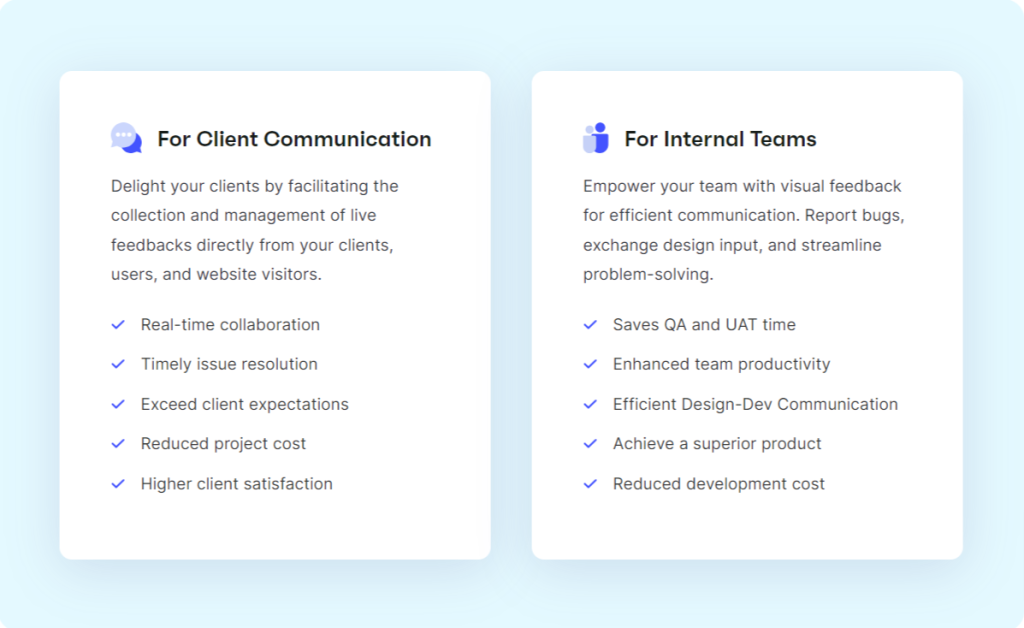
SureWriter – Pro (Annual)
SureWriter is a writing tool that is energized by Artificial Intelligence which not only can generate rich and creative content but also understand the tone of voice.
SureWriter can write articles using several different tones by following a basic brief idea about the article. To use this amazing tool, all you need to do is share a brief description of the article that you are going to write with this tool and select the tone of the article that you are going to write.
SureWriter does the rest. The AI researches the description and compares it with thousands of articles on the internet and writes a plagiarism-free beautiful article for you in seconds.
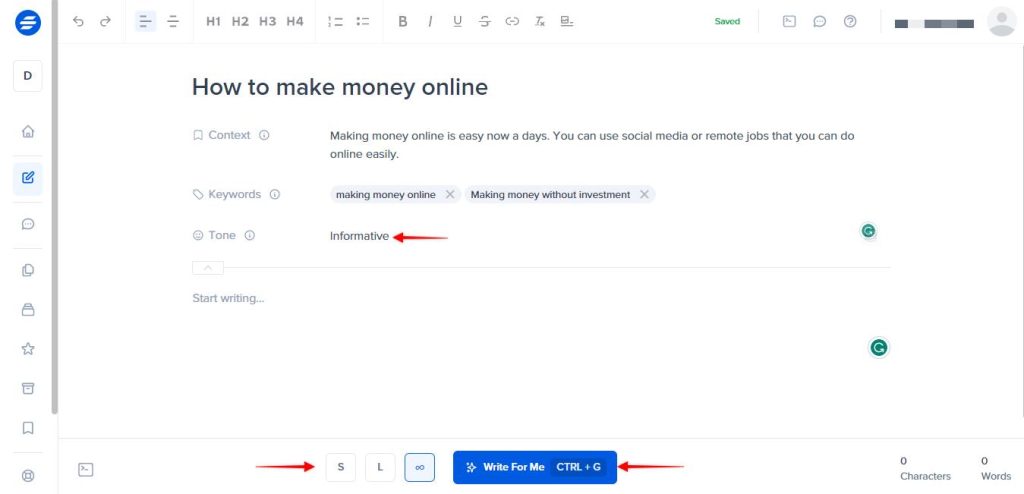
SureTriggers Pro (6 Months)
SureTriggers is a user-friendly automation tool that helps you to create automation workflows without any coding knowledge.
It acts as a bridge between different applications to allow data transfer from one app to another.
Just for an example, imagine a small business owner named Jane. She runs an eCommerce website. When someone places an order on her website, this is what she wants to do:
- Add a customer to a CRM
- Add the order details to an accounting system.
- Upload the invoice to a Google Drive folder that is shared with the accountant
- Send a thank you email to the customer
- Then, send this customer another email after 15 days asking for a review.
If she does all these tasks manually, it would be very inefficient. So that’s where SureTriggers comes in!
With SureTriggers, you can create a workflow to accomplish all these tasks automatically when someone places an order.
That’s just one example. You can automate almost any process!
And the best thing about SureTriggers is that it connects with all the popular web apps, online services, and WordPress plugins.
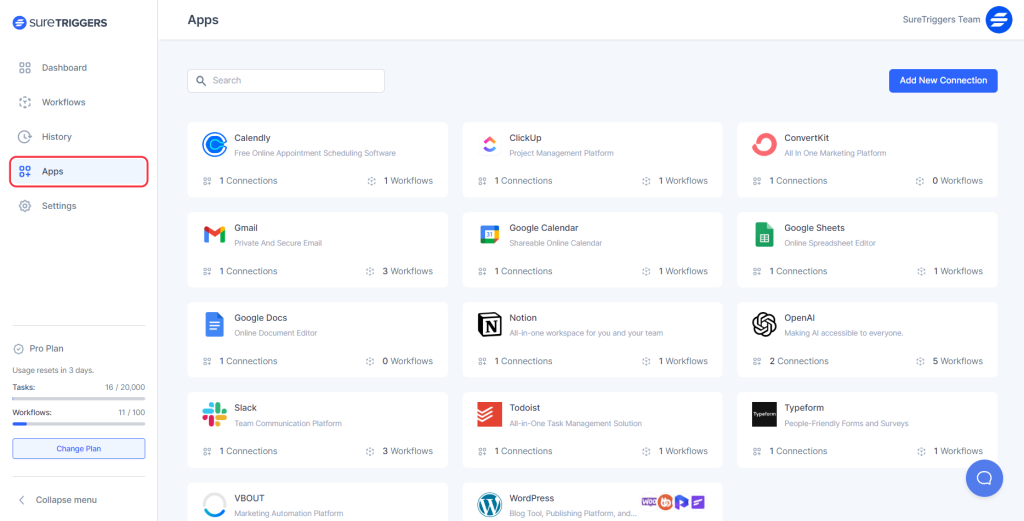
You can check for all the available apps that connect with SureTriggers here.
CartFlows Starter (6 Months)
CartFlows Starter is a powerful yet affordable tool designed to help businesses of all sizes upgrade their checkout experience and increase conversions. It’s the perfect solution for those who want:
- Modern checkout styles: Enhance the user experience with visually appealing and user-friendly checkout pages.
- One-column checkout: Simplify the purchase process and reduce cart abandonment.
- Two-step checkout: Provide a faster and more streamlined checkout experience.
With CartFlows Starter, you can:
- Reduce cart abandonment rates.
- Increase average order value.
- Improve customer satisfaction.
- Boost your bottom line.
ZipWP Pro (3 Months)
ZipWP is a website creation platform that helps individuals and businesses of all sizes build professional and engaging websites without any prior coding experience.
It combines a user-friendly interface with powerful AI-powered features to streamline the website-building process and make it accessible to everyone.
SkillJet Academy Membership
Meet our online learning platform! If you’re looking for new skills to learn, improve your skills, or provide training for your employees, check out SkillJet Academy online courses. We have vetted and selected only industry veterans to create our courses, covering everything from the basics of building a website to marketing, client relationships, and much more.
Priority Support
Lastly, with the Business Toolkit, you receive our priority attention. This means we promptly address your requests and messages, assisting you with any issues you may face with our products.
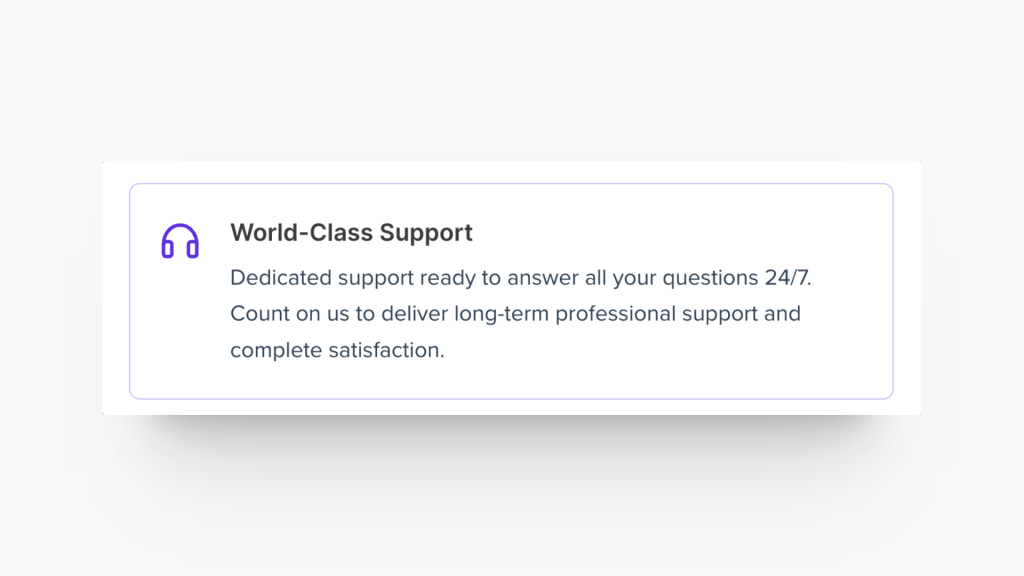
That concludes everything that you get into the Business Toolkit!
In essence, Business Toolkit brings you a great set of products that can help you awesome websites, whether you run an agency, freelancer or a beginner who’s getting started with building websites.
But if you’re still in doubt and need more information, please feel free to reach out to us at [email protected] and we’ll be happy to help.
Frequently Asked Questions
We don't respond to the article feedback, we use it to improve our support content.
