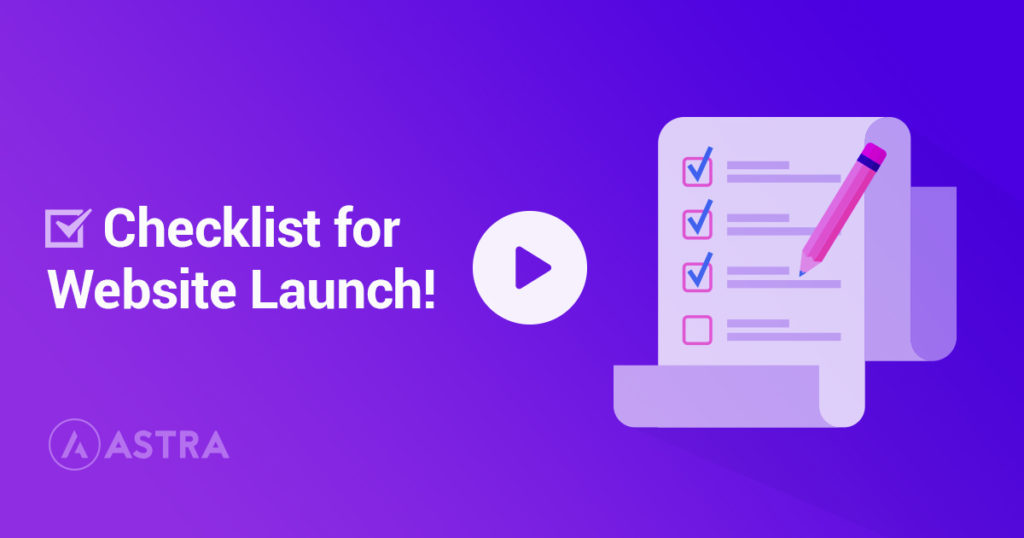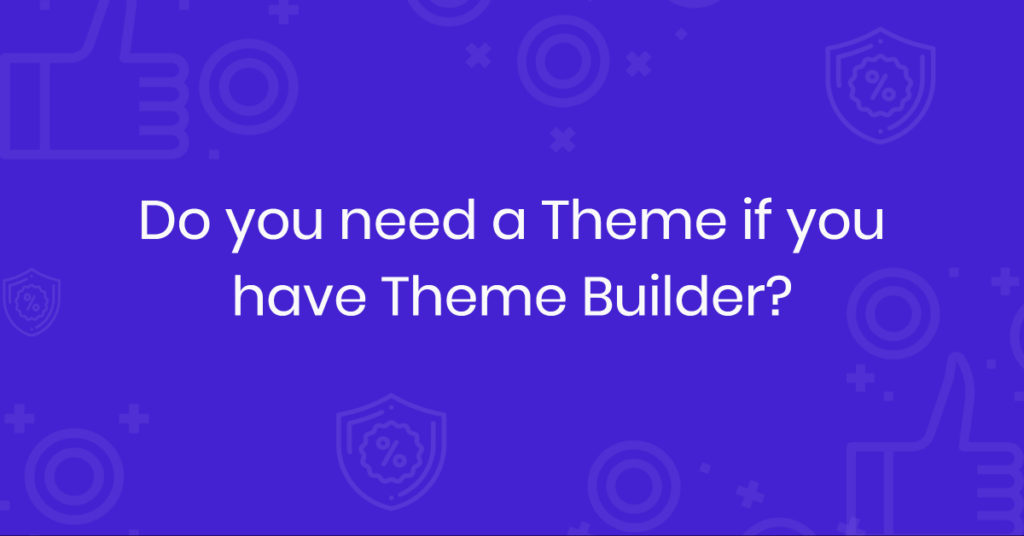Santa is coming to town, and visitors are hopefully coming to your online store to make the last purchases of the year.
But, is your website ready for Christmas?
If not, now is the time to make it ready.
All the tips you’ll see here are quick and easy to apply, especially if you use the right tools.
They are not mandatory but recommended, as they will save you time. Time you’ll want to spend with your family and friends, while your website does all the hard work for you.
So, no matter when you’re reading this, there’s probably still time to start preparing everything so that you can make the most of this holiday season.
And if not, fortunately, Christmas comes around every year, so your store will be ready for next year.
Let’s see what you need to do to HO HO H-optimize your website for Christmas!
Example of Christmas-themed websites
There are entire online stores focused solely on selling Christmas products. These products and some classic colors are enough to give a Christmas touch.
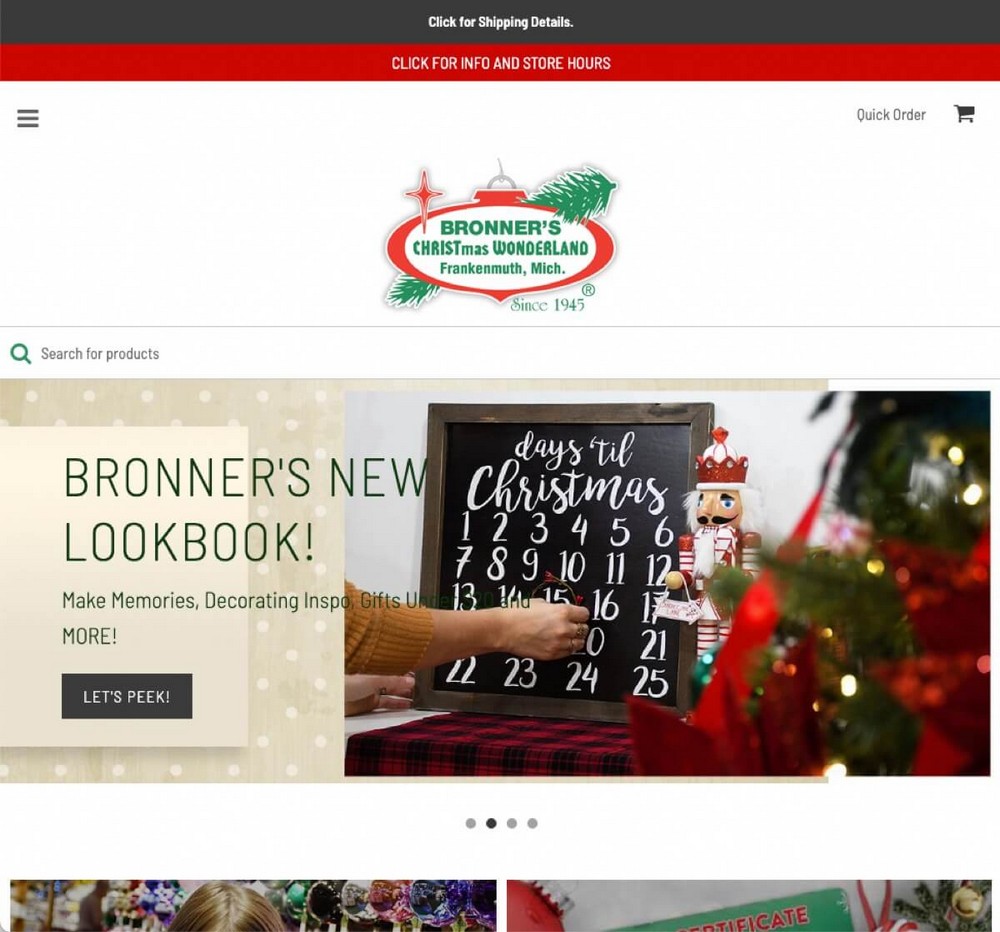
If you sell other types of physical products, digital products, services or tickets to events, you can also modify the appearance of your website to adapt it to the holiday season.
If you work with WordPress and great eCommerce plugins like WooCommerce or SureCart to run your store, you can change your theme with just a few clicks.
Our recommendation is our brand-new Christmas Party template, available in our Starter Templates pack.
You can use this template for free on your website if you already have the Astra Essential Toolkit or Business Toolkit.

Although the example template shows the sale of an event, you can easily modify this content and other aspects such as colors, fonts and any element to adapt it to your brand.
The theme works with Astra, so making these changes doesn’t get any easier!
If you want to use this template, go to your WordPress Admin Panel > Appearance > Starter Templates.
Search for “Christmas” making sure that Elementor is selected as the page builder.
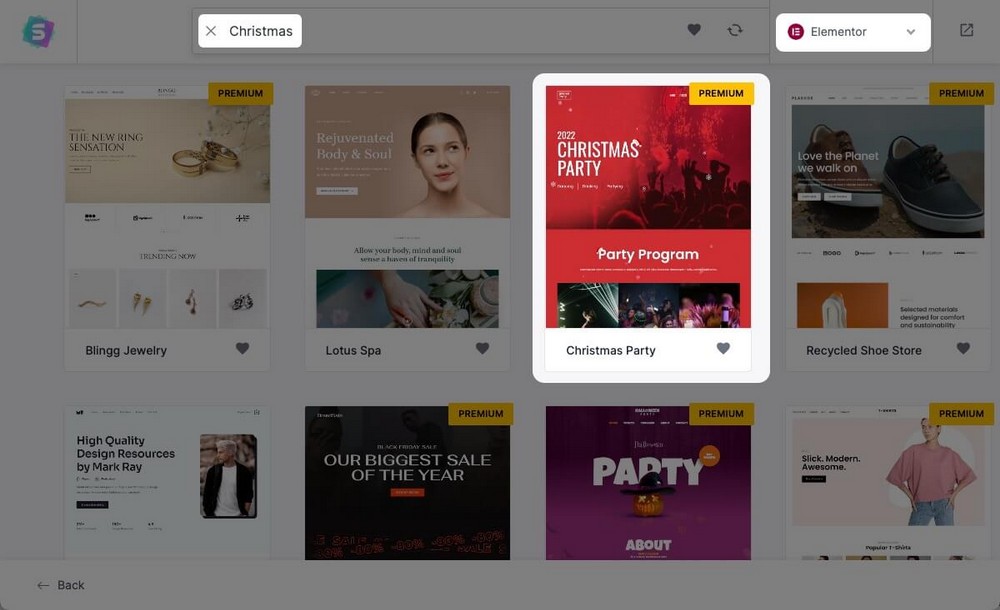
Then just follow the setup wizard to get your site ready.
- Important recommendation: If you’re going to change your entire theme for the season, we recommend building a staging website with the new design and making it live for as long as your sales campaign lasts. This way, you can return to your original theme with the flip of a switch.
Do’s and don’ts of getting your website ready for Christmas
Here’s a quick summary of how to get your site ready for the holiday season:
- Don’t make major changes that could affect the user experience (e.g. changing the menus or structure of your website).
- Focus on subtle design changes: fonts, colors, party propz, particles… You’ll see how to do this below.
- Don’t be afraid to try unusual website elements like background music.
- A large part of purchases will be gifts. Keep that in mind when designing your sales strategy.
- Design is very important when it comes to closing the sale, but don’t forget SEO as this is what will bring you customers.
We recommend that reading this report about the Christmas season to get more ideas to maximize your business income.
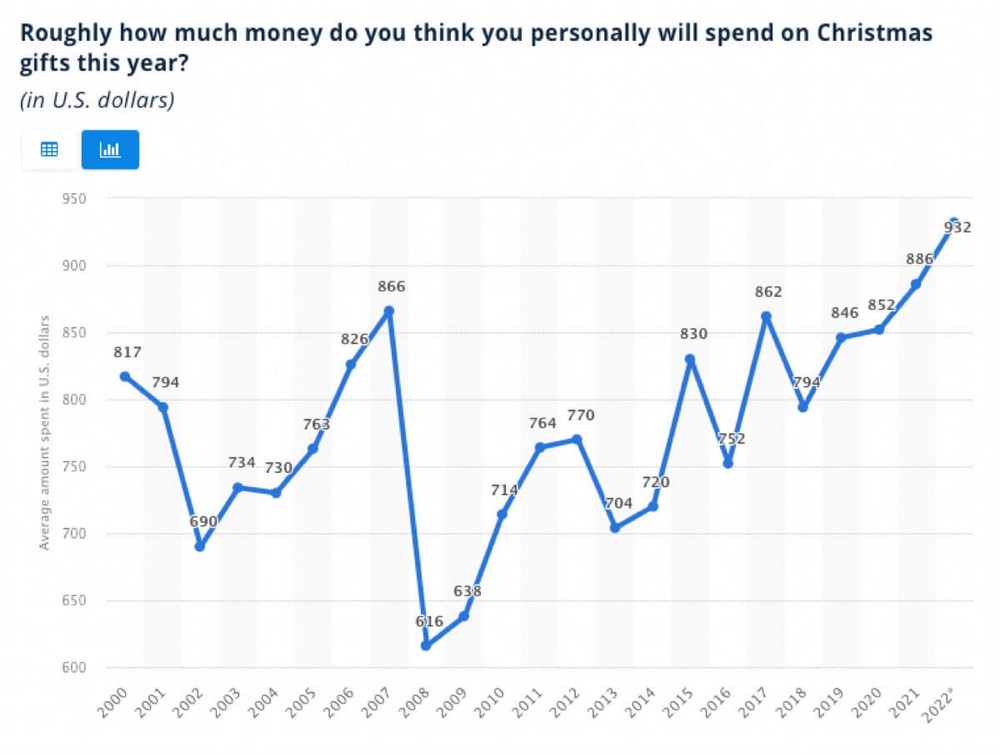
Adapt your branding
Online stores are a bit more limited in terms of decoration than physical stores.
You can’t put a big Santa Claus waving at the entrance, reindeer in the aisles, snow on the floor, or friendly staff disguised as Christmas elves.
But you have other alternatives to show your Christmas spirit and encourage your customers to buy.
Play with colors
If the template we showed you at the beginning of this article had been dominated by yellow, surely it wouldn’t have seemed so Christmassy to you.
At this time of the year, red is the predominant color. The Santa Claus suit is probably the first thing that comes to mind when we think of our gifts.
That doesn’t mean you can’t add more colors. In fact, you should:

- Dark green evokes fir trees.
- Light green evokes Christmas elves’ costumes.
- Gold evokes stars.
- White evokes snow.
- And even brown will remind of reindeer (and it adds an elegant touch to your website).
If you are using Astra, go to the WordPress Admin Panel > Appearance > Customize > Global > Colors, to modify the colors of all the elements you want.
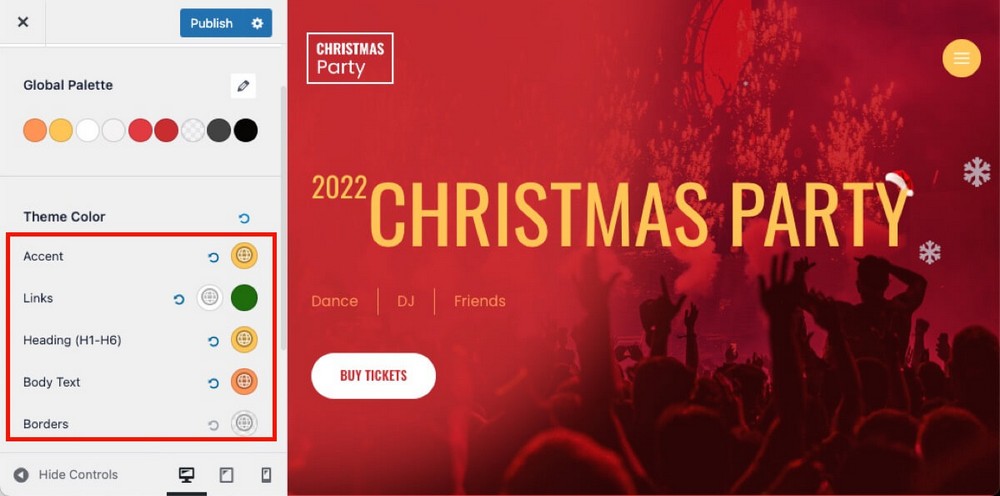
Use Christmas fonts
Typography plays an important part in web design and is essential for communicating with readers.
You can take advantage of that element and use fonts reminiscent of Christmas.
We don’t recommend using that kind of font for the main body text of your website (like the description of the products) as they are more about design than readability.
But used well, in specific places such as buttons, menu items and headers, they will change the visual aspect of your site with little effort on your part.
Google offers a couple of free fonts for the holiday season:
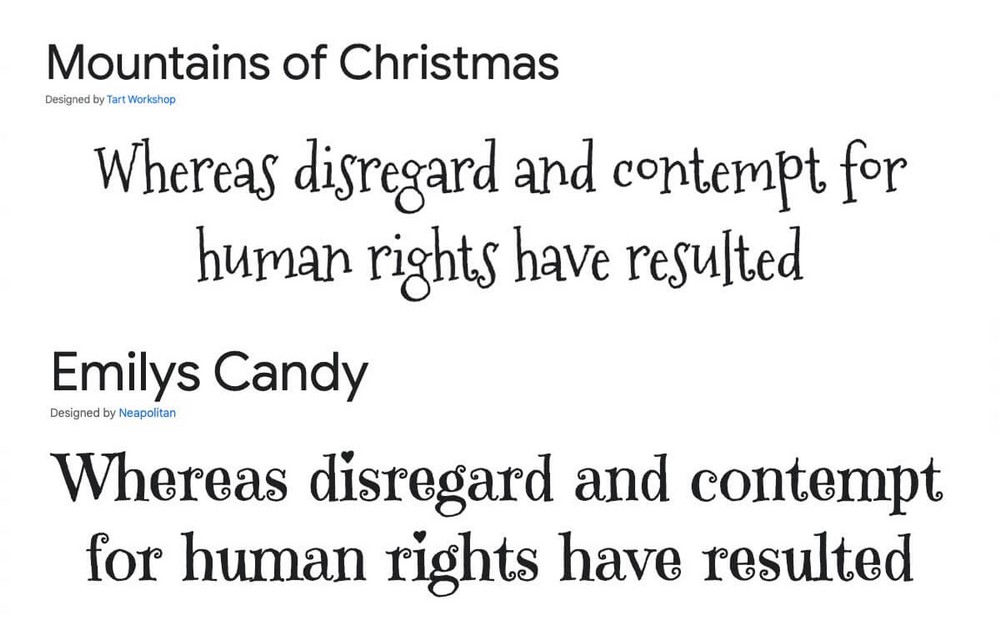
Astra makes it easy to modify the fonts of your website.
Go to the WordPress Admin Panel > Appearance > Customize > Global > Typography > Heading Font, and pick a font you like.
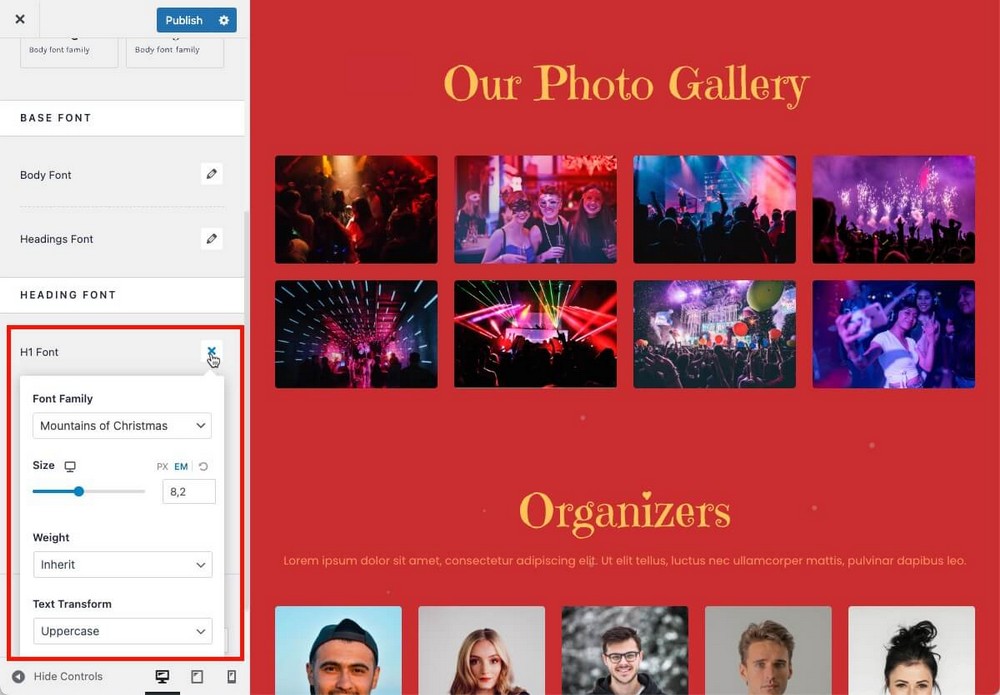
If you want something more professional looking, you’ll find many more Christmas fonts at DaFont.
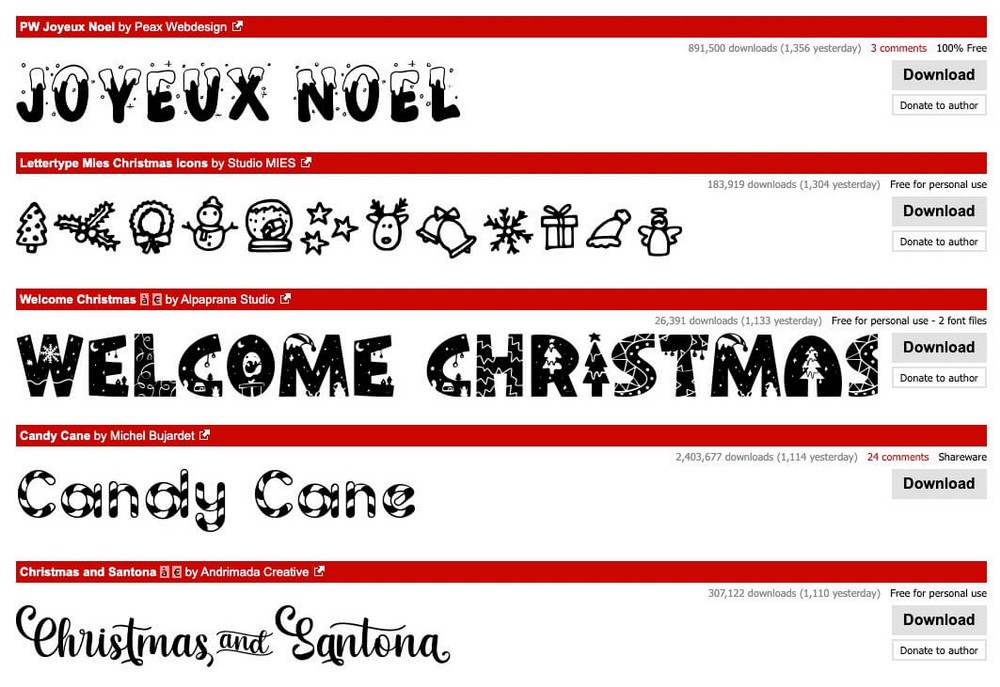
- Important: Be careful when choosing your font. Although some of them are free, that may only be for personal and not for commercial use. You may need to purchase a license to use it on your website.
To use custom fonts, you‘ll have to import them first.
But this is very straightforward.
All you have to do is install our Custom Fonts plugin from the WordPress repository.
Then upload the font file from the WordPress Admin Panel > Appearance > Custom Fonts.
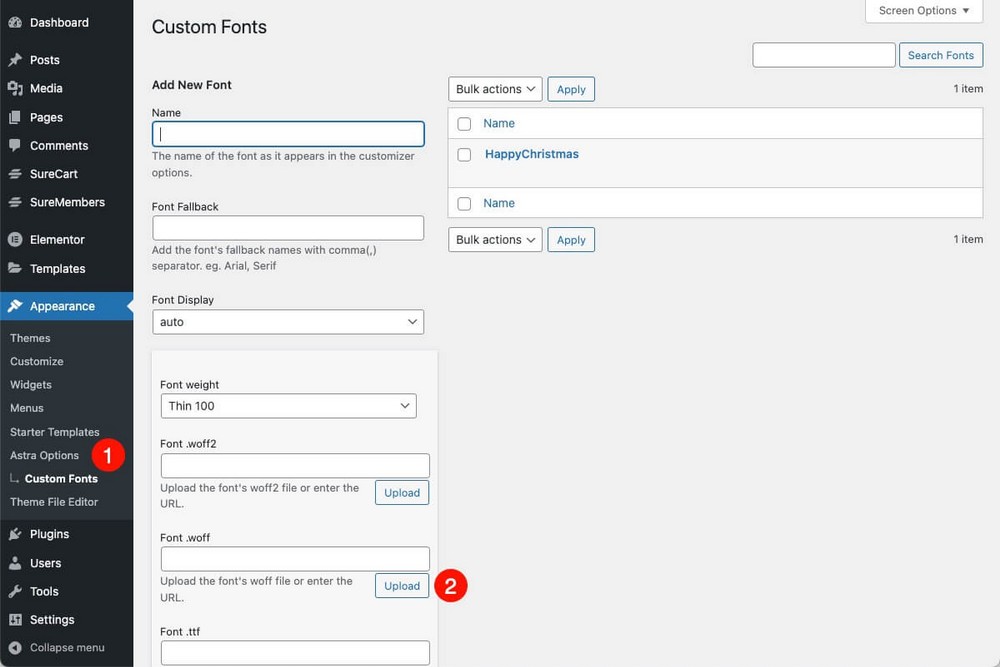
From that moment on, you’ll be able to use the font wherever you like.
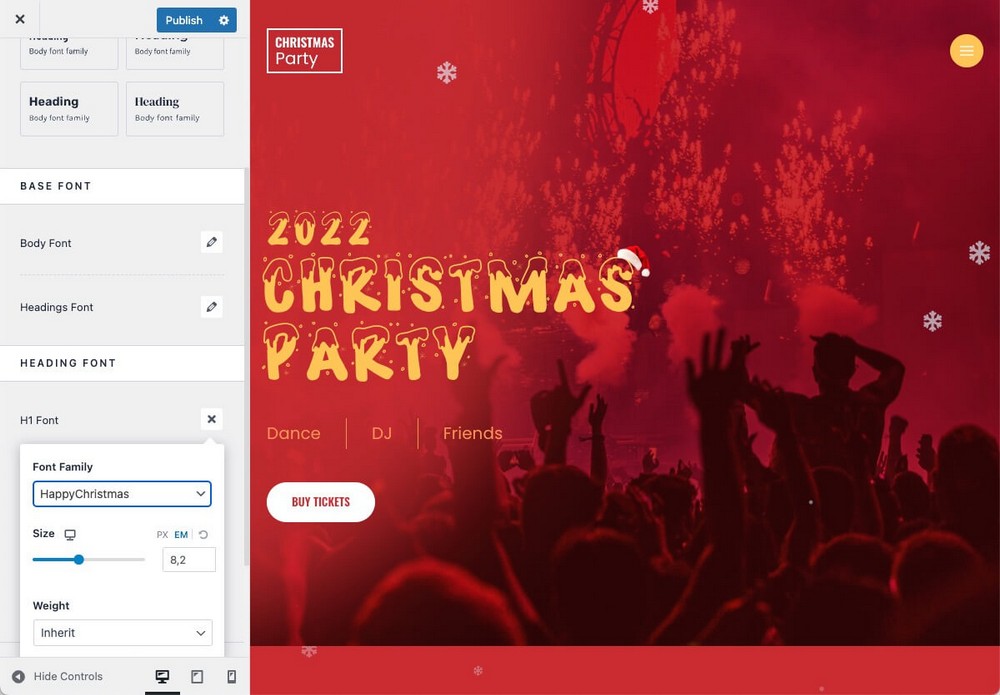
Add pics
Holidays allow you to play around with many classic elements that will make your visitors get into Christmas mode quickly.
Presents, fir trees, reindeer, red baubles, stars, candy sticks, pinecones…
Use one of our recommended websites to get free stock images, and add these visual elements easily and for free almost anywhere on your website.
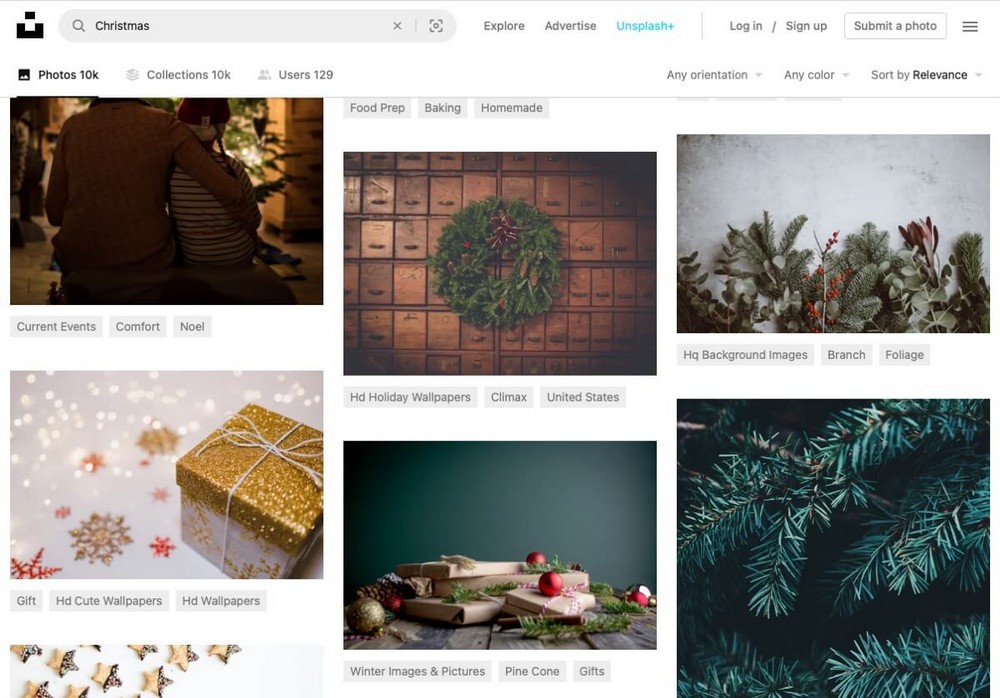
Add Party Propz and shape dividers
Reading this guide you might have thought of modifying your logo by adding a Santa cap, or combining it with a reindeer or a snowman.
Although we think this is a good idea that you should try, you’ll need some design skills and software (although something basic and free as Canva will do the job).
This is because your website’s logo is displayed as an image, not as text.
It’s not the same for the rest of the elements of your page like headers or buttons.
That’s why we recommend you to use the Party Propz extension.
Party Propz is a small extension to our Ultimate Addons for Elementor plugin.
It adds extra functionality and blocks to Elementor, one of the best page builders on the market.
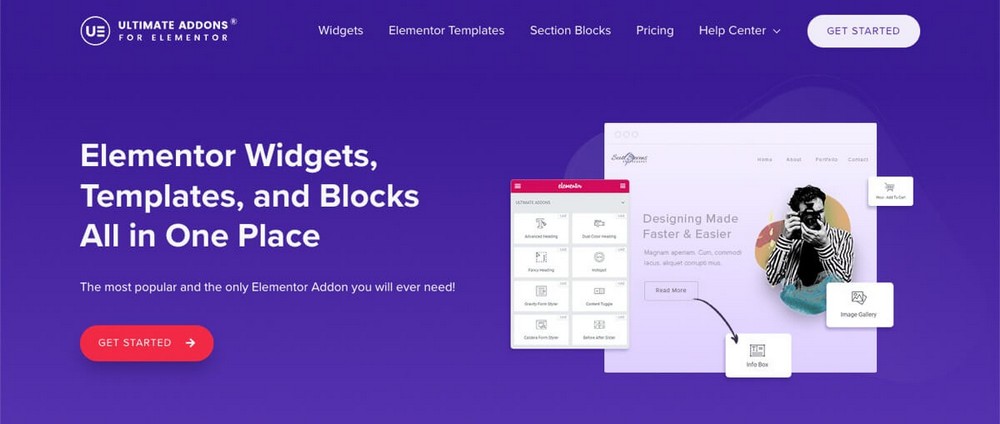
You can get it independently, or through the Essential Toolkit, which also includes Astra Pro and 230+ premium Starter Templates, including the Christmas template we are using for this example.
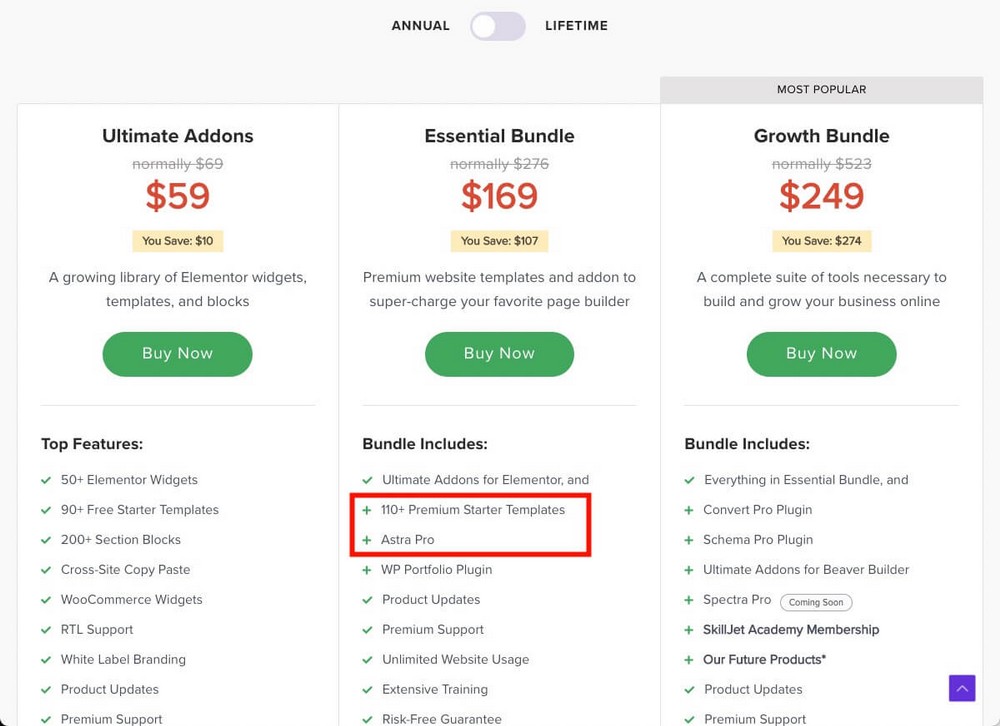
Go to the WordPress admin panel > Settings > UAE, and enable Party Propz.
While you’re there, enable the particle background and shape divider extensions as well. We’ll come to them in a moment.
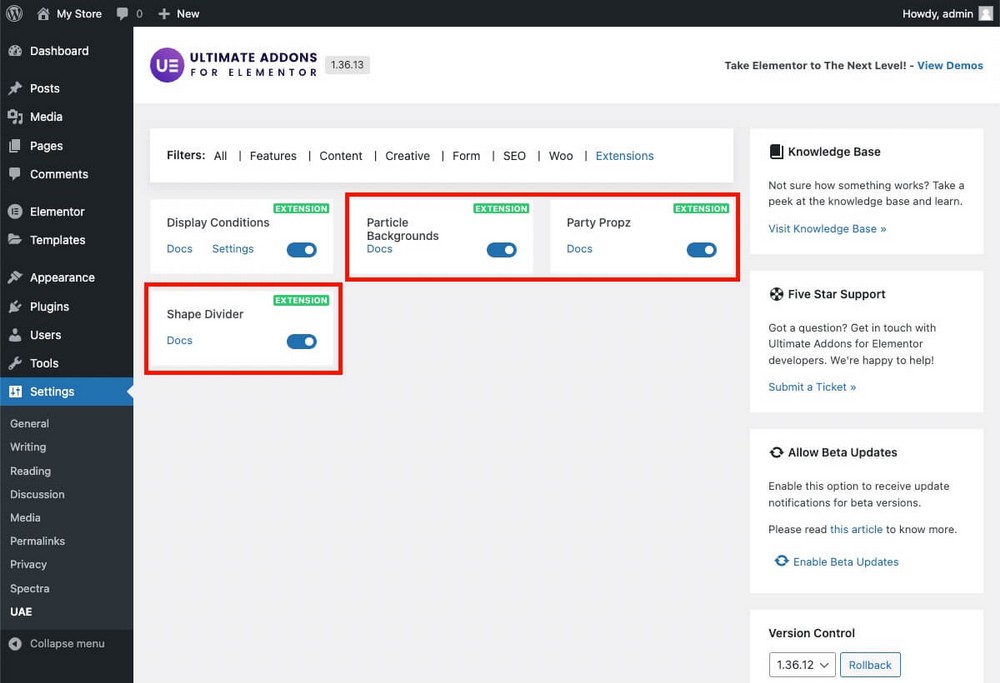
Now, whenever you are editing a page in Elementor, you can select any element (such as a button) and go to the sidebar > Advanced > UAE – Party Propz.
Enable the first switch, you can then choose an image or icon (UAE offers some examples, but you can upload your own) and position it wherever you want with the sliders below.
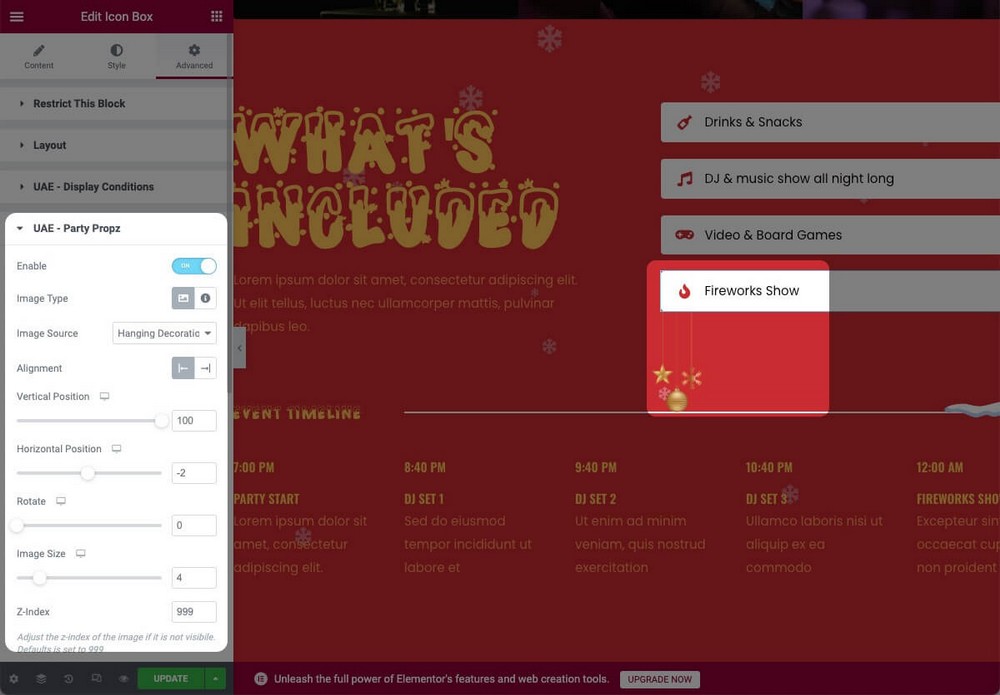
As you can see, it’s very easy to add decorative elements with Party Propz. Plus, you can update them live on your site, which is very convenient.
Something similar happens with the shape dividers extension. They will appear within the style tab when selecting a complete section in Elementor.
You can add these shape dividers at the top of the section (so you could choose for example Xmas lights as a decorative element) or at the bottom, where the Xmas trees option is available.
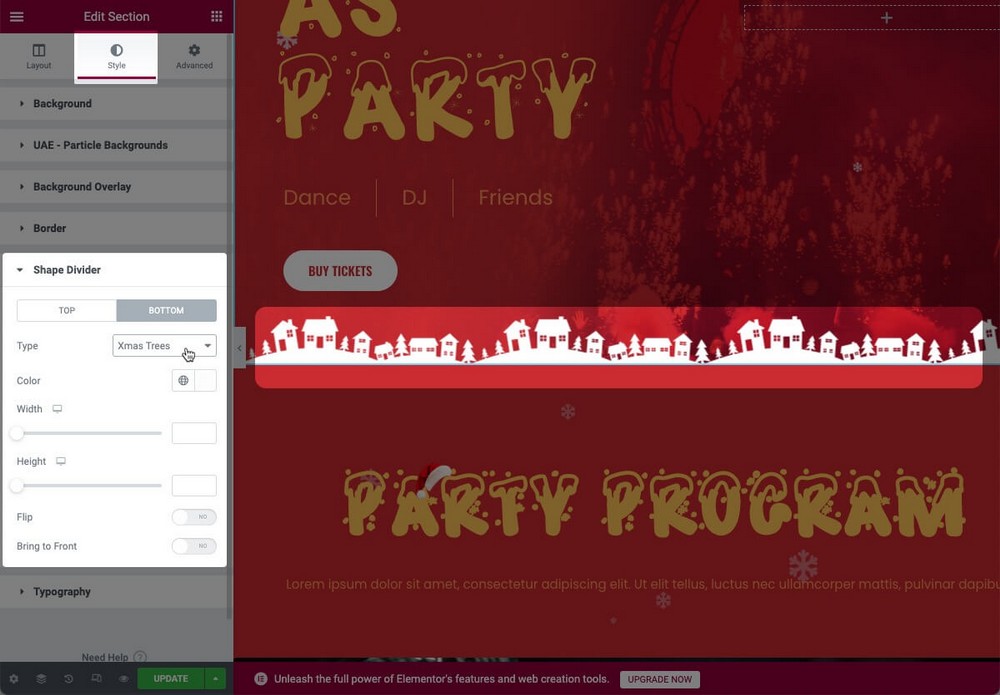
Background Particles
While Party Propz and shape dividers allow you to add static images around elements, the Background Particles extension allows you to add eye-catching moving effects.
Again, having selected a section, and from the style tab, this time you must find and activate the option “UAE – Particle Background”.
If you’ve noticed, the template we’re working with already has some particles that simulate snow.
But you’ll find more options to choose from, such as a Christmas style (a mixture of presents and Christmas trees).
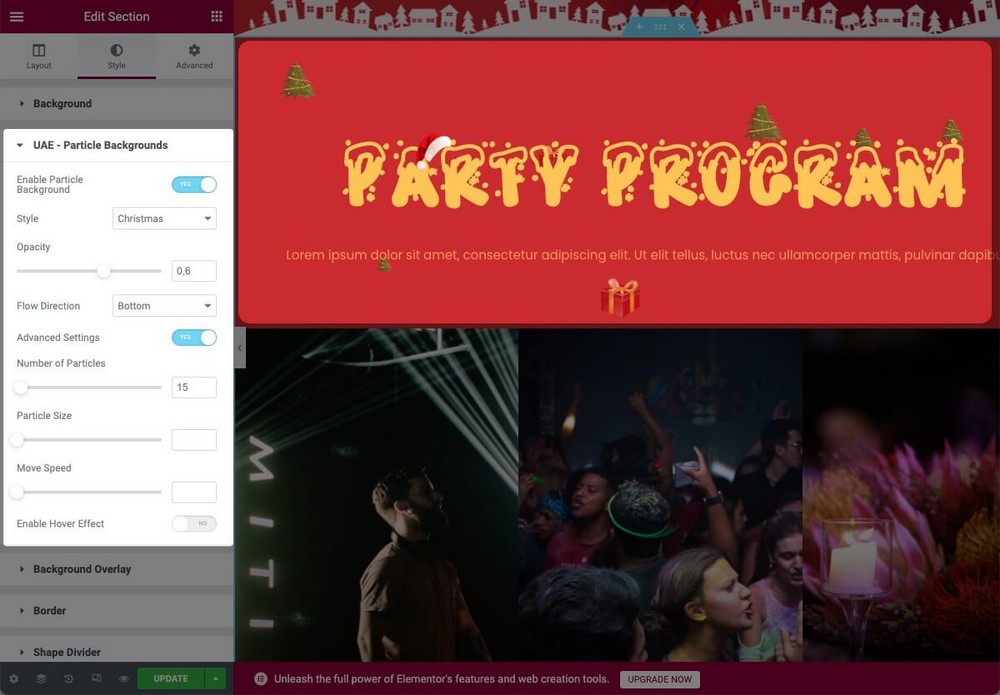
You can modify the opacity and direction of this flow to suit your liking or even create your own with other elements following this quick tutorial.
Add music
Among all the extra blocks that Ultimate Addons for Elementor adds, you’ll find one called “Welcome Music”.
You can drag it anywhere on the page, to add an element that will play music on your website.
By default, you can choose from a small selection of background music, including the classic Jingle Bells, but also other Christmas options.
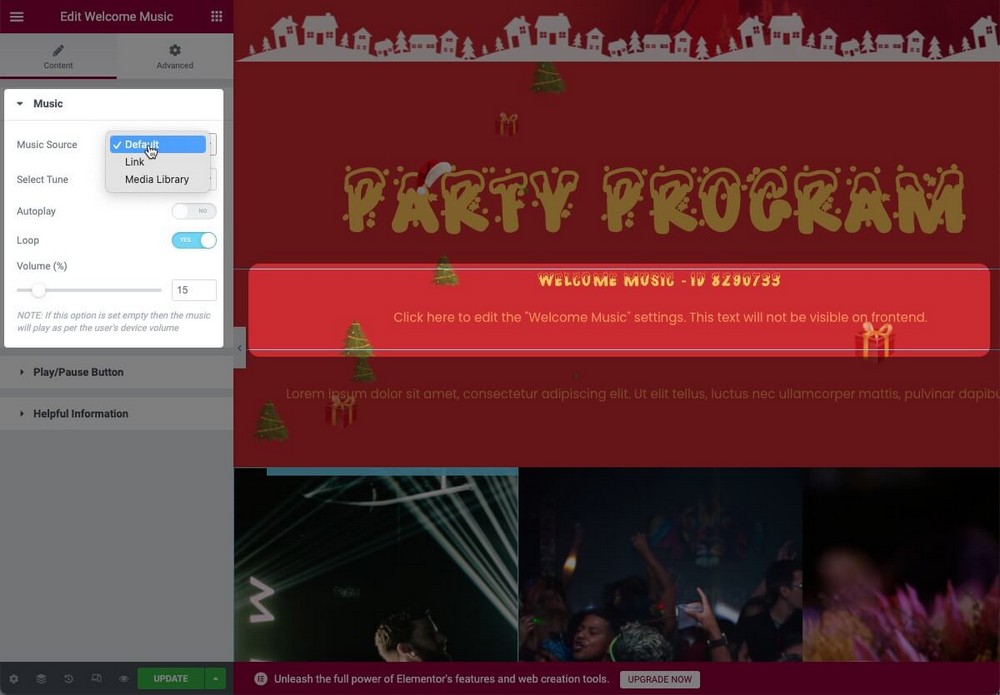
This is an extra that you should use with care. Not all users like music on websites, especially if it starts automatically.
Fortunately, UAE has options to reduce this potential impact:
- You can disable autoplay so that it’s up to the user to start/pause the music.
- Disable the loop so that the music only plays once, and not continuously.
- Reduce the volume to a minimum so that the musical accompaniment is very subtle.
Don’t forget to open the “Play/Pause Button” tab to define the position of the control button, its color, or its size. It does not appear in the place where you add the block, but with the options you define here.
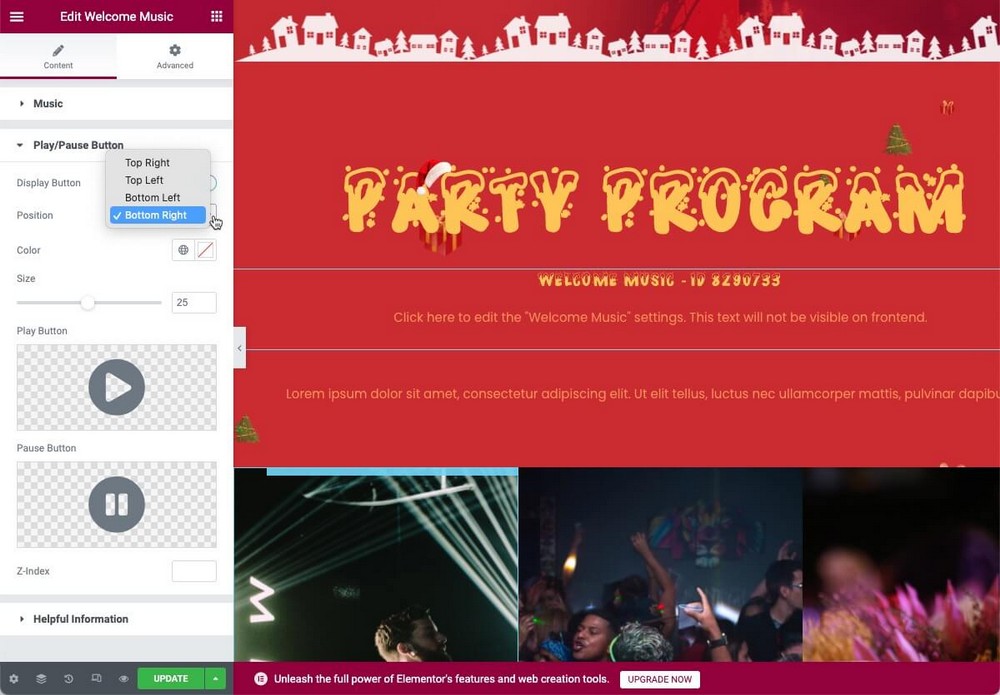
Adding music to your website is something you should do with caution.
But done right, it can make your potential Christmas-loving customers happier browsing your website. And happy customers are precisely what you want in your store!
After all, almost all physical stores use background music, which is no coincidence, as music influences shoppers.
By the way, did you know that you can use your own songs on your website?

This way you could have Mariah Carey’s “All I want for Christmas is you” playing all day long. Although that could hurt sales more than improve them!)
Use countdown timers
Any holiday is a good time to promote products with discounts to increase sales.
It’s a common tactic for non-sales-related holidays, like when you modify your website for Halloween, so offering deals for a very consumer-focused season, like Christmas, is a great idea.
When offering any temporary discount, you must let the buyer clearly know how much time they have to act. This will generate some urgency and increase the likelihood of closing the sale.
You could add a huge text (“this offer expires on…”) But the most effective way of doing this is by using a countdown.
Luckily for you Ultimate Addons for Elementor includes a Countdown Timer block.
When editing any page with Elementor, just drag and drop the countdown timer item to the place you want to show it, usually, close to buy/add to cart buttons.

You can modify the appearance of these counters from the Style tab, changing the color of the digits and labels, the typography, the size of the boxes and many other options.
But the most important thing is that you configure the countdown. You can do this from the Content > General menu, using the Fixed Timer counter.
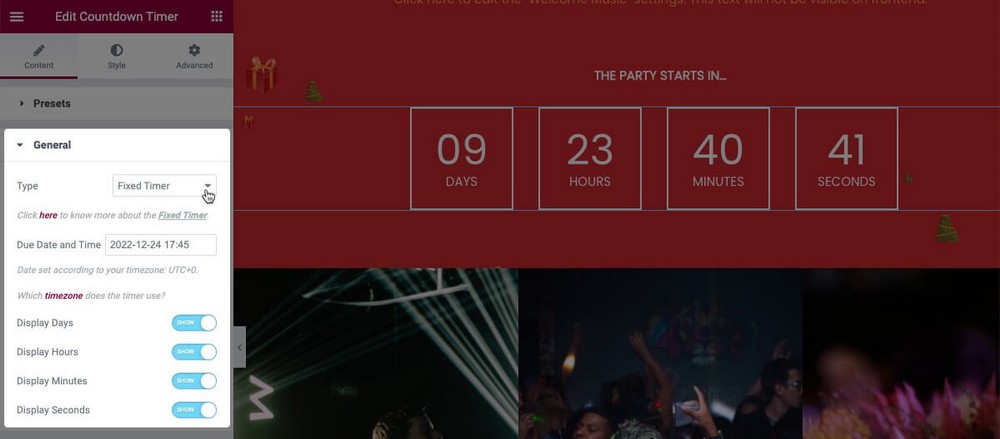
Use this feature if you want your offers to end on a specific date, for example, on New Year’s Eve.
For traditions
You can create a single offer countdown that lasts throughout the Christmas season. Or you could create an advent calendar of deals, where every day you share a discount with a 24 hour countdown.
That will keep your shoppers coming back to your website every day. And recurring customers spend more.
To address concerns
Christmas is a time for gift-giving and everyone wants to have their gifts delivered in time for the giving.
Arriving on time will be a significant concern for many customers buying for Christmas. So why not use a countdown timer to address that concern?
You can use a countdown to let your customers know how much time they have to place an order so their gift will arrive before Christmas.
Use a message like ‘Order before <Countdown timer> for guaranteed delivery before December 21’ or something similar.
Pro tip: Create a solid return policy. Offer extended return times so your customers can buy in advance without fear, as returns are another main concern when buying gifts.
It’s all about gifts
There are many holidays that are focused on selling products as gifts.
For example, it’s common to modify your website for Black Friday and Cyber Monday to take advantage of a big spike in sales.
But the Christmas season is the biggest, most lucrative opportunity you have to boost profits.
Try some or all of these to make even more:
- Create Secret Santa pages for different targets: E.g. “secret santa gifts for book lovers”.
- Create product bundles: People need ideas so don’t make them choose products one by one. Instead, create a physical bundle for book lovers with a good book, a coffee, and a bookmark.
- You can also provide new gift ideas or increase your average order value using order bumps. For example, offering a personalized greeting card for +$X during checkout.
- Create upsells: Everyone wants the best for their family and friends. Take advantage of the opportunity to sell more, or a better version of a product.
If you want to offer order bumps and one-click upsells in a simple way, take a look at SureCart. It’s a powerful eCommerce platform that will help you sell online with ease.
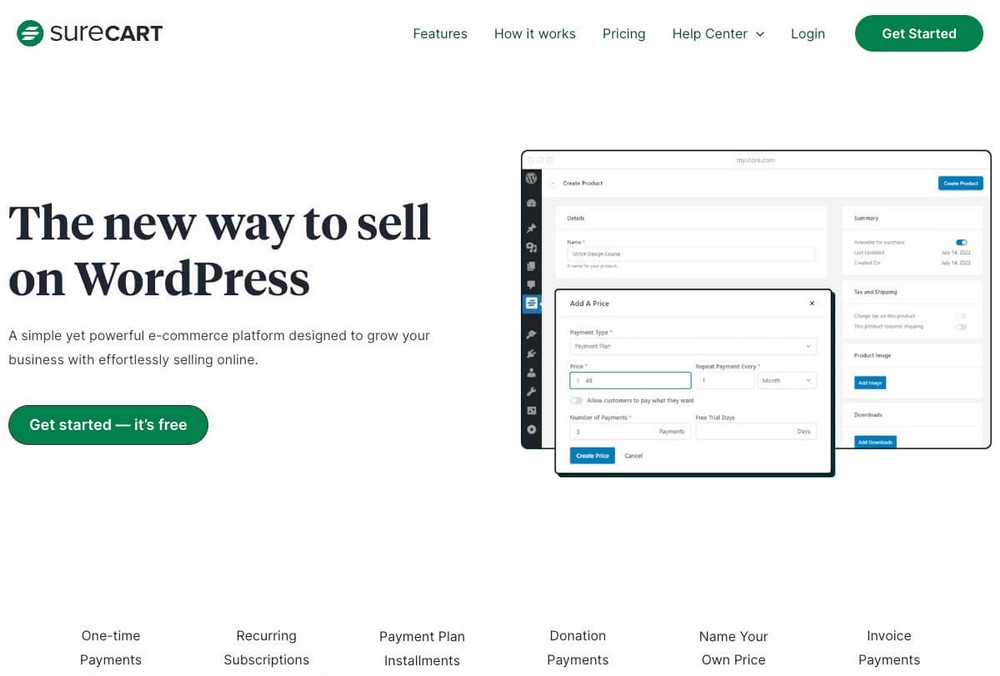
Go and get the most out of Christmas!
The average spend on Christmas gifts in the U.S. 2022 is reaching the $1,000 mark.
People know that they’ll be spending money during the holidays, so it’s your job to give them that final little nudge, boosting their holiday spirit and your profits.
Boost the holiday mood by decorating your website:
- With colors, fonts and images.
- Using decorative elements like Party Propz, shape dividers and background particles.
- Adding happy background music.
- Using countdowns in a smart way.
And above all, understanding the traditions and the psychology behind giving something to the people you love the most.
We hope these tips will help you sell more during this Christmas season, and that you enjoy it to the fullest surrounded by family and friends.
Merry Christmas from the Astra team and the Brainstorm Force family!
Disclosure: This blog may contain affiliate links. If you make a purchase through one of these links, we may receive a small commission. Read disclosure. Rest assured that we only recommend products that we have personally used and believe will add value to our readers. Thanks for your support!