Black Friday is coming and online marketers are gearing up for one of the year’s biggest shopping days.
Most of us are intensively looking for deals that help them save money on their favorite products.
We are in purchase mode, but that doesn’t mean you’ll close the sale just because they’ve landed on your website.
If you’re looking to take advantage of this busy shopping day, you can do a few things to increase your chances of success.
Here are some tips to help you sell more during BFCM (Black Friday and Cyber Monday).
General tips on getting your site ready for Black Friday and Cyber Monday
Before we begin with the in-depth guide, here are some general tips for the season:
- It’s better to make subtle design changes than major changes that could affect the user experience. You can use this template for your website if you already have Essential Toolkit or Business Toolkit.

- If you want to change your entire theme for the occasion, build a staging website with the new design and make it live for the sales. This way, you can return to your original theme effortlessly, following the reverse process.
- Create a specific landing page for your Black Friday deals and another for your Cyber Monday deals. They will be more linkable and will rank better on Google.
Black Friday vs. Cyber Monday
Black Friday and Cyber Monday go hand in hand.
As you saw at the beginning of this guide, we even refer to them together (BFCM).
Although they are very similar events, they are not the same.
Black Friday is celebrated on the Friday following Thanksgiving, which always coincides with the last Friday of November. So in 2022, it will be celebrated on November 25th.
During Black Friday, there used to be special discounts on physical products like clothes, toys or even furniture, purchased in physical stores.
Cyber Monday was born later and is celebrated on the Monday following Black Friday. So in 2022, it will be on November 28th.
Cyber Monday is more focused on promoting online deals and digital products. Products like WordPress themes or plugins, software… and technology products (smartphones, headsets, peripherals…)
The reality is that nowadays, the border between these two events is quite blurred, especially if your business only exists online and doesn’t have a physical store.
But we recommend you do your best to separate these two opportunities as much as possible.
This way, your customer will need to revisit your website on both the Friday and the Monday.
- If you have a physical store, run offers that are only available onsite during Black Friday. It’s easier to cross-sell or upsell products face-to-face.
- Plus: You can use this opportunity to talk about Cyber Monday!
- During Cyber Monday, do your best to digitize your business, even if it’s a physical store.
- Do you offer services (restaurants, beauty salons, gyms…)? Sell discount vouchers or exclusive digital gift cards.
- Do you sell non-technological products? Add a digital complement to them. If you sell for example running shoes, you can add to the offer a course on how to get ready for your first half-marathon.
Creating an online course is not complicated and you can use tools like SureMembers to protect digital content very easily.
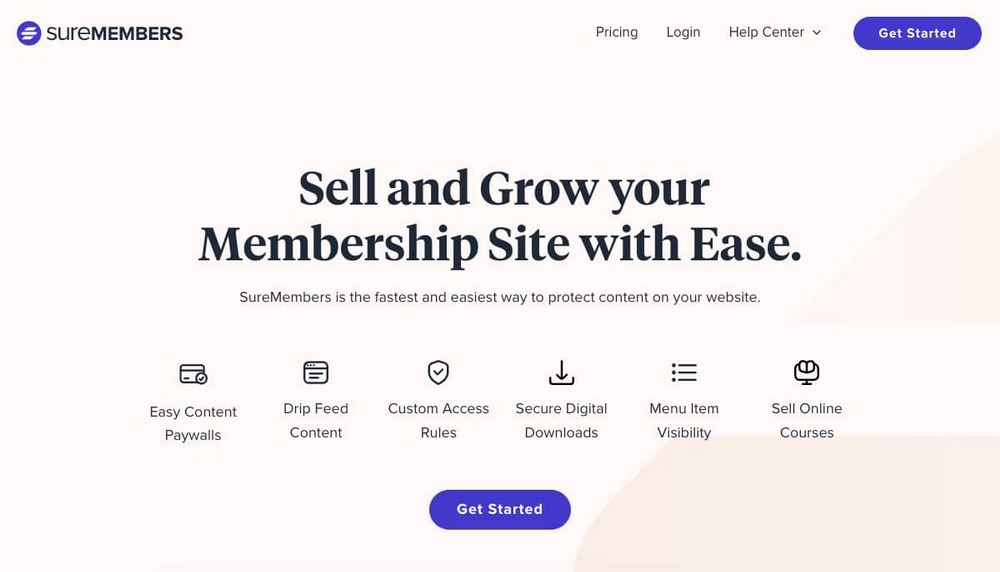
A note on Black Week and Cyber Week dates
Even though it’s ‘Black Friday and Cyber Monday’ many stores have extended the sales to cover the entire week or month.
If you’re in a competitive niche, we would recommend looking at how many are running BFCM sales and for how long.
With the rise of comparison websites and price checking websites, you need to be competitive to clinch the sale.
We also recommend running the deals with a certain margin to cover the different time zones of your potential clients.
- Black Friday has become Black Week (this year, from Nov. 21st to 27th)
- There are even businesses that already celebrate a Black Month!
- Cyber Monday has become Cyber Week (this year, from December 28th to 4th).
We consider it essential, even if you don’t want to start discounts so early, to at least generate expectations.
Let your customers know that you have something in store for them. This way, they will think twice before buying your competitor’s product.
Pro Tip:
Start with small discounts on the first day of Black Week. This way you’ll get your audience used to coming back daily to your website/store. Leave the biggest deal on your star product(s) for Friday.
8 Essential tips to get your site ready for Black Friday
Let’s focus now on how you can adapt your website for Black Friday and Cyber Monday and increase the spending mood of your visitors!
1. First things first: use email marketing
It doesn’t matter if you get your website 100% ready for Black Friday and Cyber Monday… if nobody visits it.
Your users will expect to find offers on your site, but they may also expect to be notified when your offers start and end.
Remember that this sales season is already diffuse, as not everyone runs the offers on the same dates.
One of the best ways to send a notification to your audience is through email.
You can use any email marketing platform. You’ll need a good tool to connect that service to your website, and display forms that convert visitors into subscribers.
My recommendation is Convert Pro.
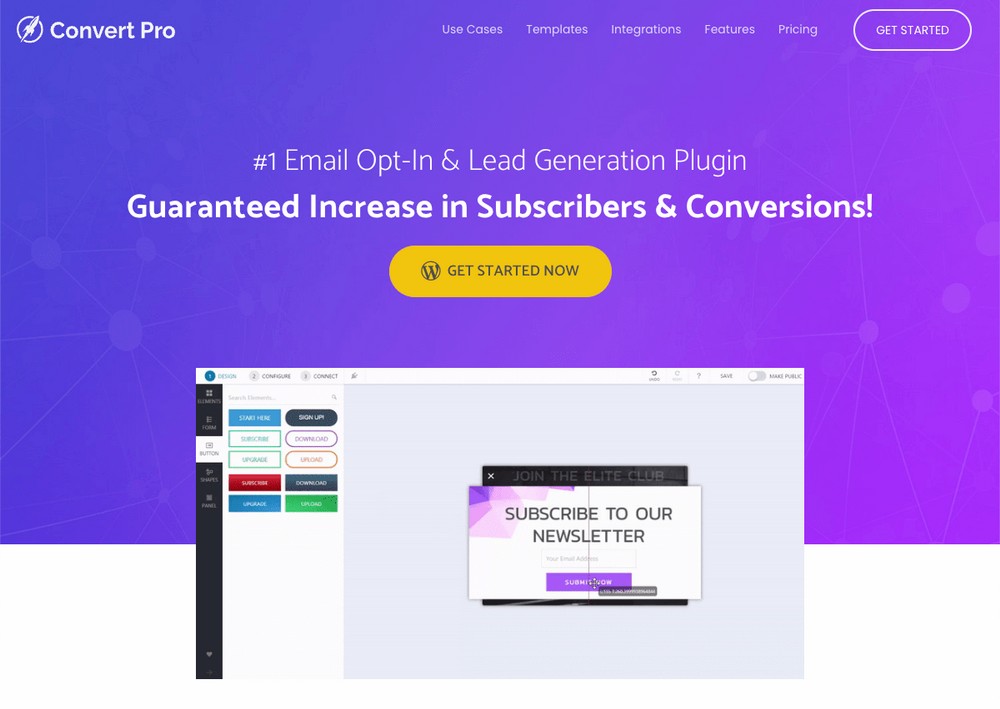
You can see a detailed review of this plugin in the following video:
2. Promote with Video and A/B test it
Video is one of the best channels to close a sale. You could create a VSL (Video Sales Letter), a review of your digital product or an unboxing of your physical product.
BFCM offers a unique opportunity to perform an A/B test in a short period of time. Check what didn’t work during Black Friday, and improve it for Cyber Monday.
The easiest way to do this is using a plugin like Presto Player.

This plugin offers detailed analytics and reports, and an email opt-in gate. These let you capture more emails for your mailing list during Black Friday, and send promotional messages to more customers during Cyber Monday.
3. Change your theme
You probably already know that there are themes for Halloween, Christmas and various occasions.
But did you know that there are also themes for Black Friday?
Among the 280+ templates available in Astra’s Starter Templates plugin, you will find one dedicated to Black Friday.
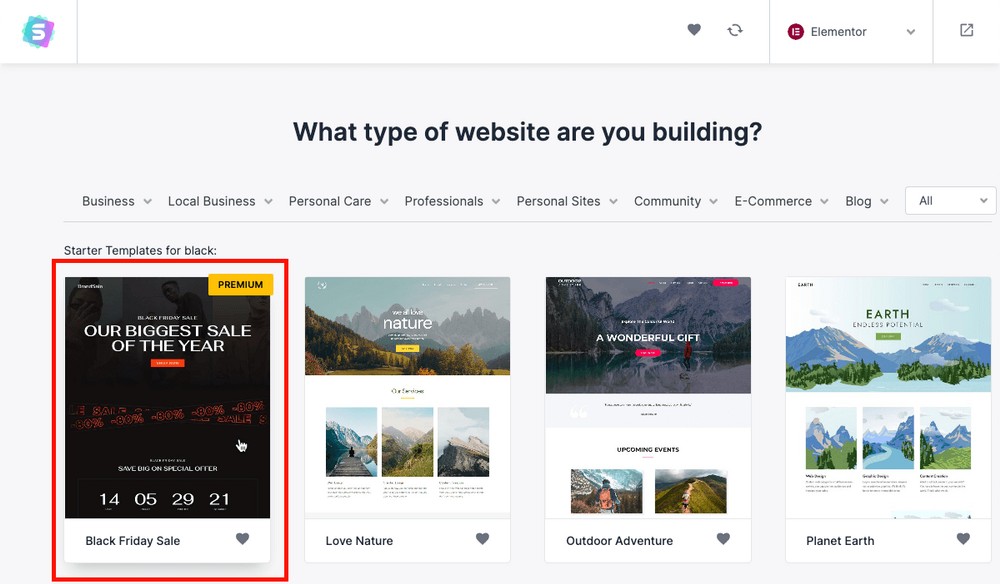
It’s a premium theme that you can get (along with 180+ additional premium templates) if you get Astra’s Essential Toolkit.
A plan that also includes Astra Pro and the Spectra Pro plugins.
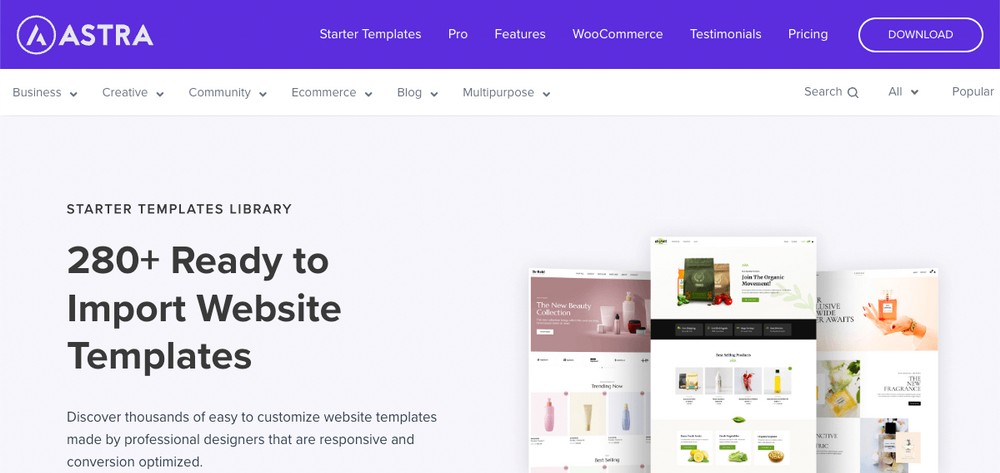
How to install the Black Friday Theme
With the main Astra theme active, once you’ve downloaded and installed the Starter Templates plugin, go to the Appearance > Starter Templates menu and find the Black Friday template.
Remember that this template is only available for Elementor, so select this page builder in the top right, or you won’t be able to find it.
After a couple of clicks and a few seconds, your new website will be ready for Black Friday.
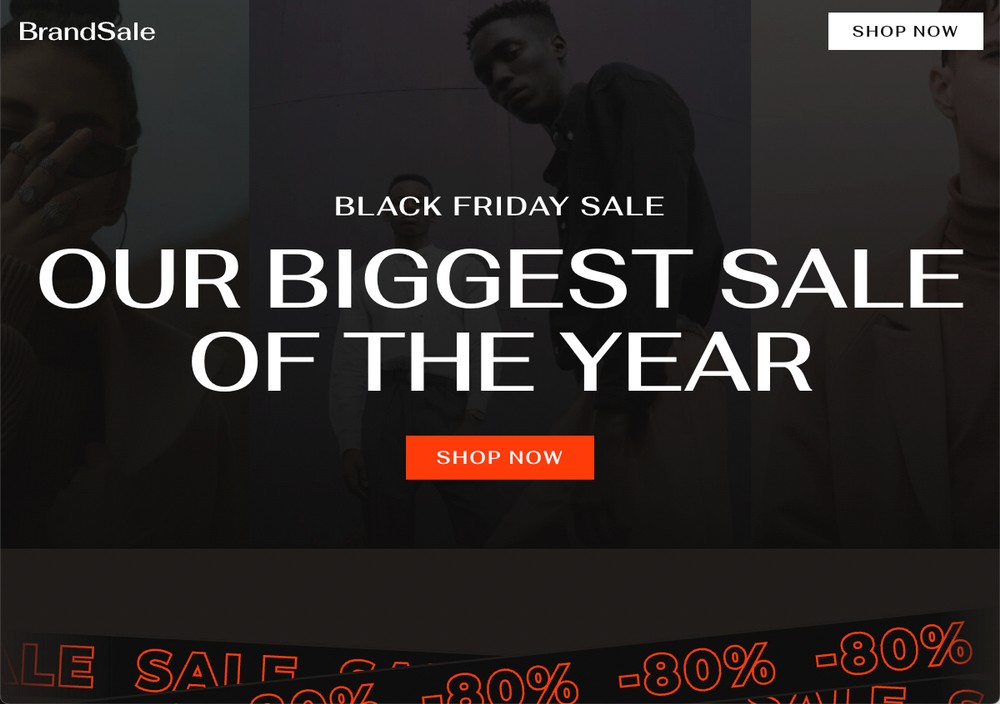
This template is full of calls to action for your online store. They can help you offer discount coupons, or attract subscribers to your newsletter, which will come in handy in the future.
4. Show urgency with a countdown
Everyone knows that Black Friday and Cyber Monday offers are temporary.
But because of what we discussed at the beginning of this guide, it’s no longer clear whether Black Friday lasts a day, a weekend, a whole week, or even a month!
The best way to clear the doubts of your potential customers is to show them a counter that indicates when your offers will expire.
If you use Astra’s Black Friday template, you’re already using Elementor.
And if you are using Elementor, the next plugin that should not be missing in your WordPress toolbox is Ultimate Addons for Elementor.
This plugin adds several blocks to Elementor, to help you create higher-quality designs that convert more.
In this case, you can add the element called Countdown Timer and modify it to your liking or the style of your template.
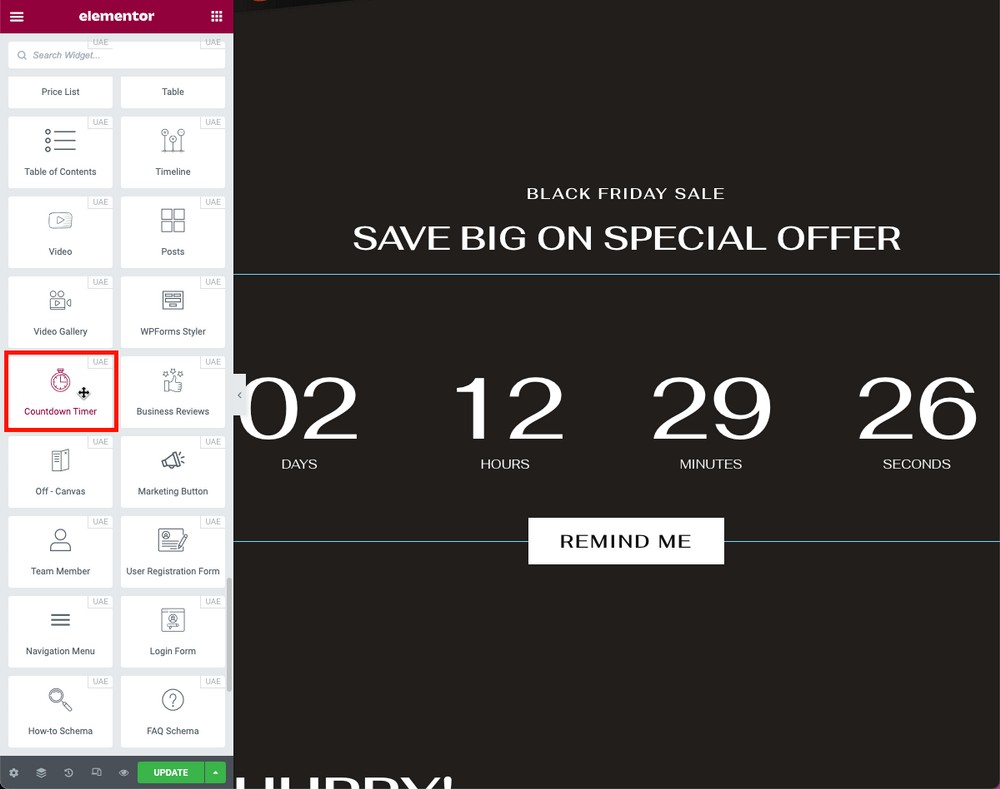
This counter allows you to add evergreen and recurring counters, but in this case, we’re interested in using the Fixed Timer, since we’ll be ending our offers on a specific day: just before Cyber Monday starts.
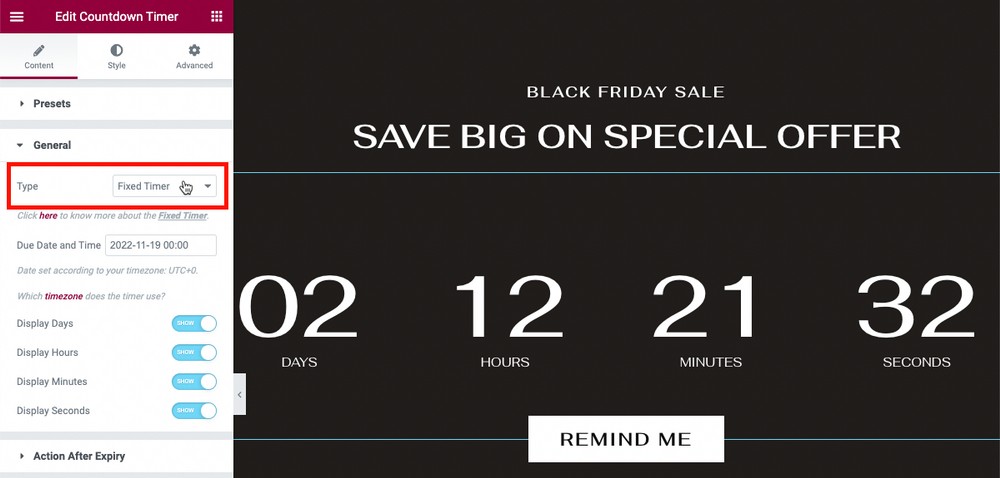
In the general recommendations at the beginning of this guide, we discussed differentiating the pages with Black Friday and Cyber Monday discounts.
Why not take advantage of the “After expiry message action” to display a message automatically at the end of the countdown timer?
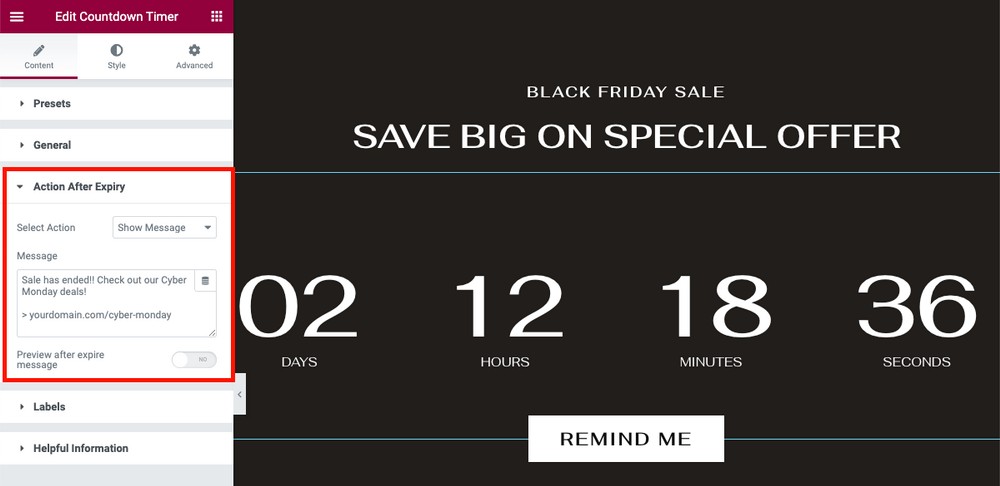
This way, if someone has missed the Black Friday deals, instead of getting frustrated, they will know where to go to look for the following discounts.
5. Add social feeds and social share
If there’s one thing people like more than getting great deals, it’s talking about it.
Customers are proud of their purchases, even more so if they get them at a significant discount.
Ultimate Addons for Elementor has a unique block that will come in handy for this purpose, the Twitter Feed.
Once configured, you’ll be able to display on your website new posts that for example, contain a specific hashtag of your choice.
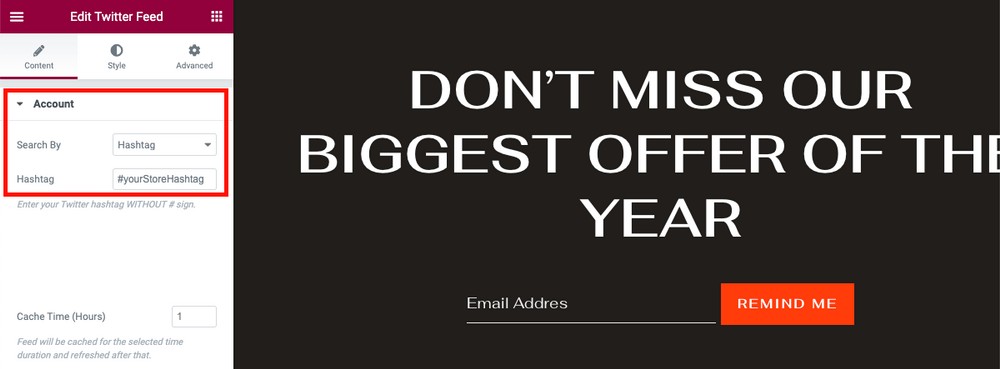
This has a triple effect on your sales:
- Your customers will promote your items: Encourage them to tweet about their purchase in exchange for an extra Cyber Monday discount, free shipping or other type of incentive.
- Shows social proof: If users see that real people are buying, they will trust your store and your product more.
- Add urgency: Do you sell physical products with limited stock? Seeing other users buying them will encourage potential customers to finalize the purchase before it’s too late.
The Social Feed block is different from the Social Share buttons, used to share the current page.
It can be useful to add this block (included in UAE), as it will make it easier for users to share the promotional coupons among themselves.
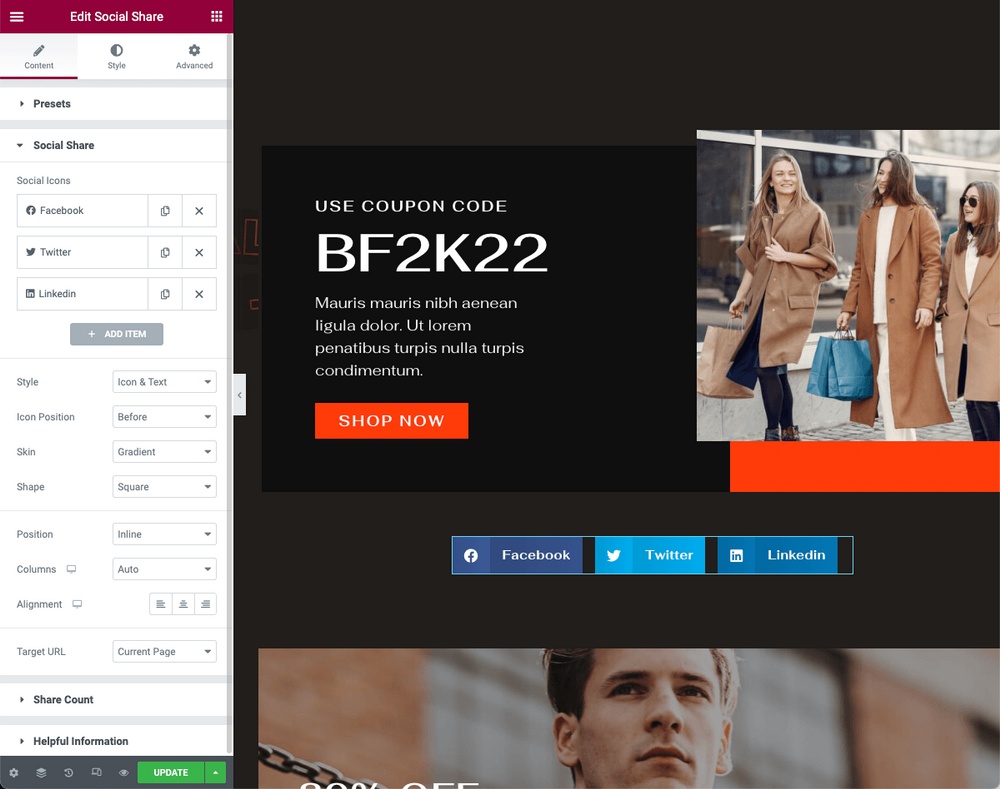
6. Add decorative elements
Ultimate Addons for Elementor also allows you to add many more visual elements to your pages (particle background, shape dividers and party propz, among others).
Although the first two are more focused on other holidays (we talked about them in our Web Halloween Guide), party propz can be used to add some extra visual elements to your pages.
With UAE installed, go to the WordPress admin panel > Settings > UAE, and activate at least the Party Propz extension.
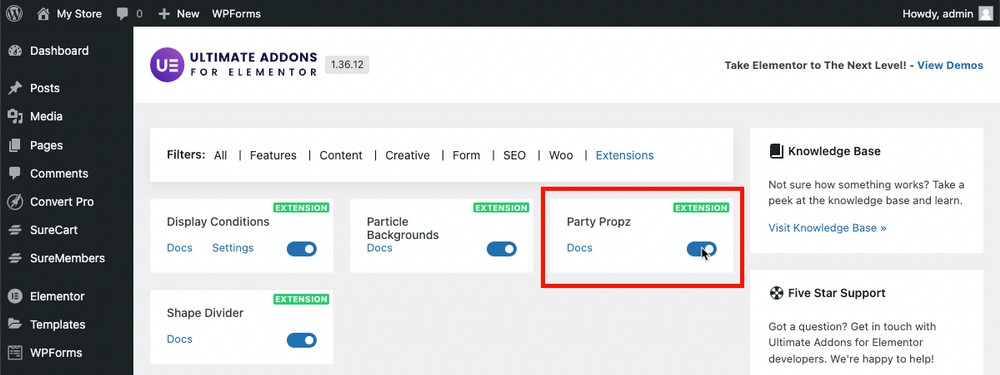
From now on, you’ll find that option in the Elementor editor.
The Party Propz extension will allow you to add static decorative elements to any Elementor block.
After selecting the block, you’ll have to go to the Advanced tab > UAE Party Propz.
Once you activate this option, you’ll see that you can add a predefined image, a custom image, or a Font Awesome icon.
These elements can be displayed anywhere and anyhow in the block. All you have to do is use the position, size and rotation controls.
For example, tags are a typical Black Friday element, so you can add them to decorate your blog’s headers. But you can also include other elements like carts, black bags or anything else.
Remember that you can upload your own images here, so there are endless possibilities for extra decoration.
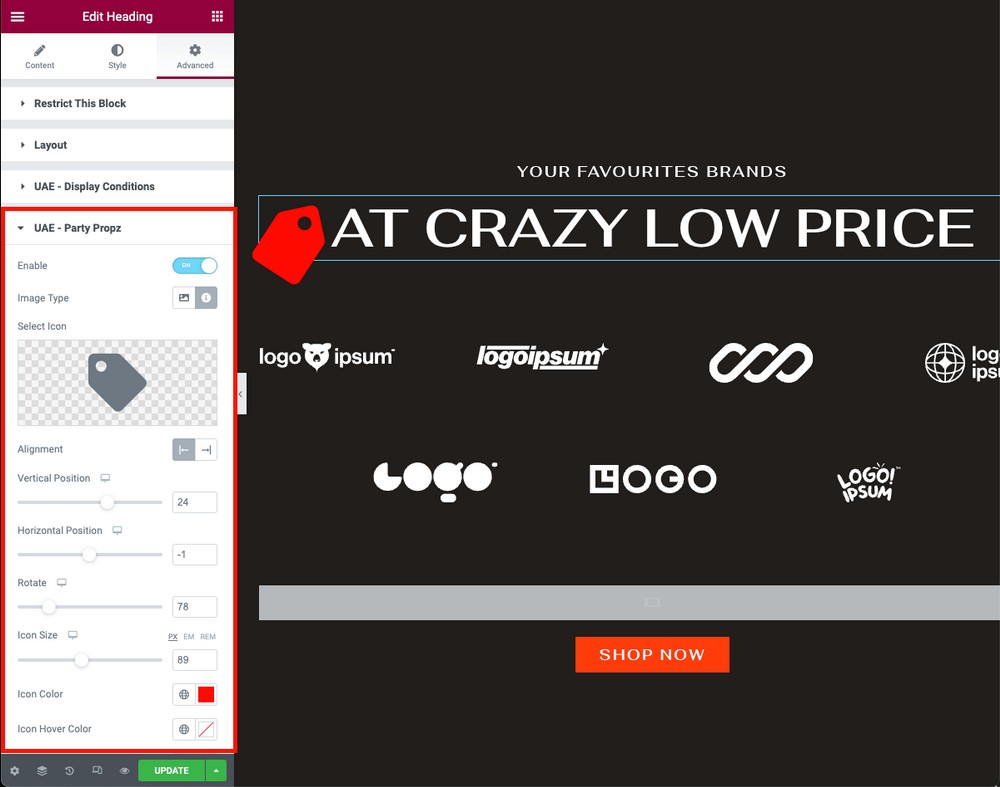
7. Change the colors
Colors are essential in conveying feelings and emotions on a website.
Some colors are deeply rooted in our minds. For example, black and red are the classic colors for Black Friday.
If you use the template we recommended at the beginning of this guide, these colors are loaded by default.
But what if you want to readapt the template to Cyber Monday, where the classic colors are black and green?
In Astra, this is as simple as going to the WordPress Admin Panel > Appearance > Customize > Global > Colors, and changing the ones of the elements you want to modify.
Note:
Getting the original color back is as easy as clicking the undo button.
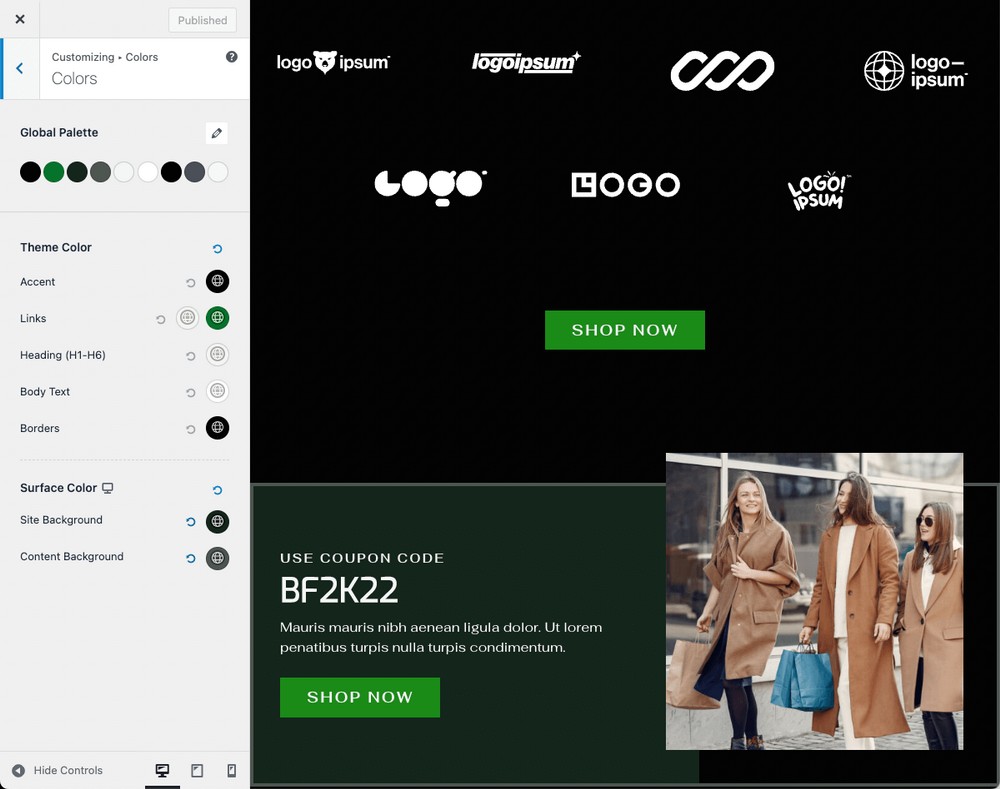
If you’re using another WordPress theme, you’ll also find options to modify the colors within this Customize menu.
8. Change the fonts
Although the colors are very well defined for Black Friday, the same is not true for the typography (although there are some like this one and this one).
Cyber Monday, on the other hand, invites you to use a specific font.
Since we’re talking about something technological / cybernetic, anything that sounds futuristic or electric, is likely to be a good font.
In this guide, you’ll find a collection of fonts for Cyber Monday. Some of the most striking are:
If you use Astra, modifying the fonts is as simple as going to the WordPress Admin Panel > Appearance > Customize > Global > Typography > Heading Font.
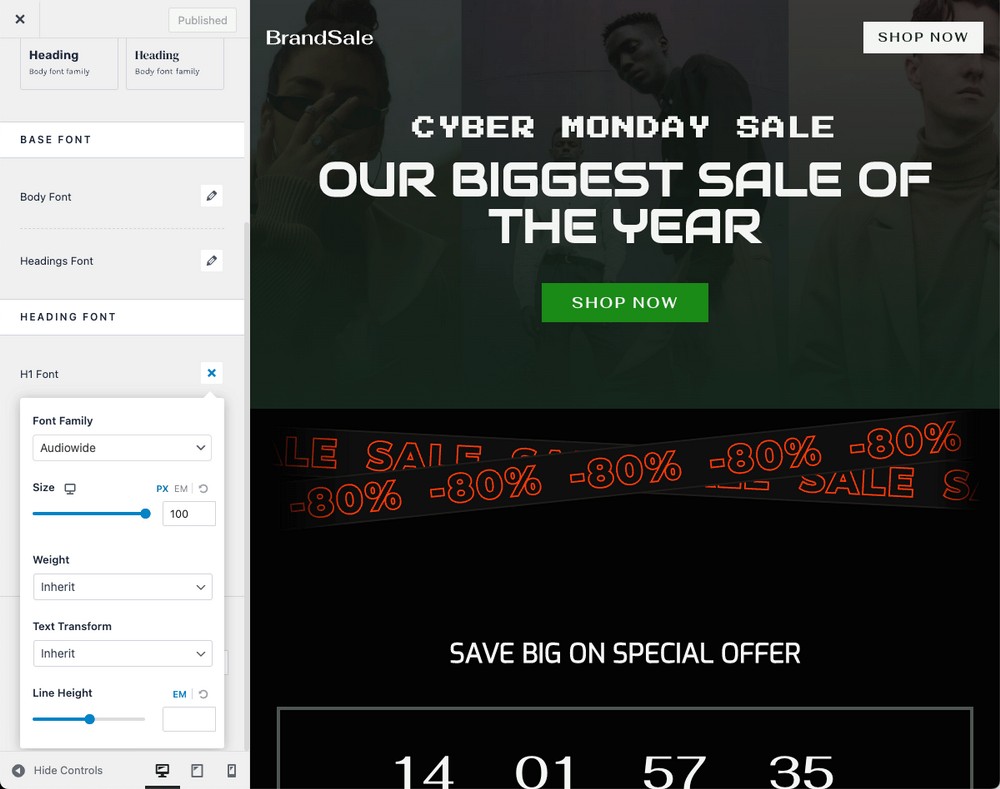
Remember that this will change all the headings on your website.
If you want to change only the ones on specific pages, builders like Beaver Builder or Elementor will allow you to do that.
For more information, read our guide on changing WordPress fonts using different methods.
Black Friday and Cyber Monday FAQs
Should I change the whole theme for Black Friday?
Changing your theme for Black Friday and Cyber Monday is a quick way to adapt your website for an occasion that you know will only last a few days.
Just keep in mind:
1. Work with a staging website with the new design to quickly return to the original state when needed.
2. Make sure that the theme you are currently using does not use shortcodes or specific functionalities and that the new theme is not incompatible with an essential plugin.
3. Don’t change the UX too much (e.g., removing your sidebar). Otherwise, you’ll hinder the flow of regular customers.
When should I start and end the Black Friday and Cyber Monday promos?
Nowadays, Black Friday deals start the week before (thus becoming Black Week), and the following week from Cyber Monday (thus becoming Cyber Week).
We recommend you follow that trend, as customers expect deals in advance.
However, we don’t encourage you to join the “Black month” trend as it reduces the impact of your offers, and a Cyber Month would probably clash with the Christmas offers.
Should I separate Black Friday and Cyber Monday offers?
Yes, you should separate Black Friday and Cyber Monday offers. Although it may seem more convenient to join them together due to the proximity of these events, remember that their origin is different, and you can take advantage of this to improve conversions.
Separating them will also help you better measure each campaign’s performance. The countdowns that we recommend you add will also have more impact, since the time available to buy will be more limited.
Wrapping Up
As you have seen, it can be very easy to theme a website for Black Friday and Cyber Monday, especially if you use good tools such as the Starter Templates and Ultimate Addons for Elementor.
Black Friday concentrates a large part of the year’s sales for online stores, but although it may seem easy to sell on that day, remember that competition will be fierce.

So don’t forget to apply the tips seen here to stand out from the competition and encourage your customers to finalize the purchase.
If you have any questions, don’t forget to leave us a comment below.
We hope you have great sales!
Disclosure: This blog may contain affiliate links. If you make a purchase through one of these links, we may receive a small commission. Read disclosure. Rest assured that we only recommend products that we have personally used and believe will add value to our readers. Thanks for your support!

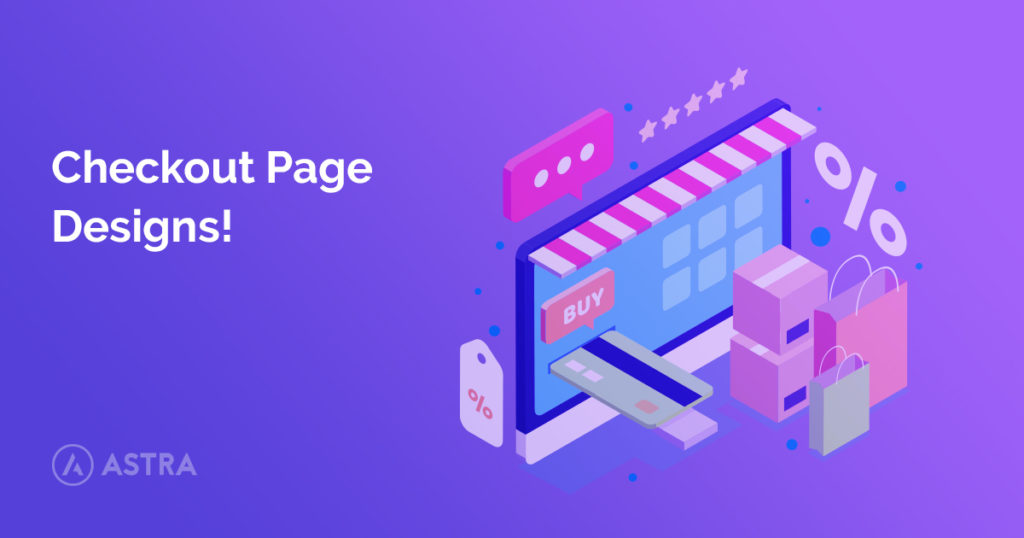

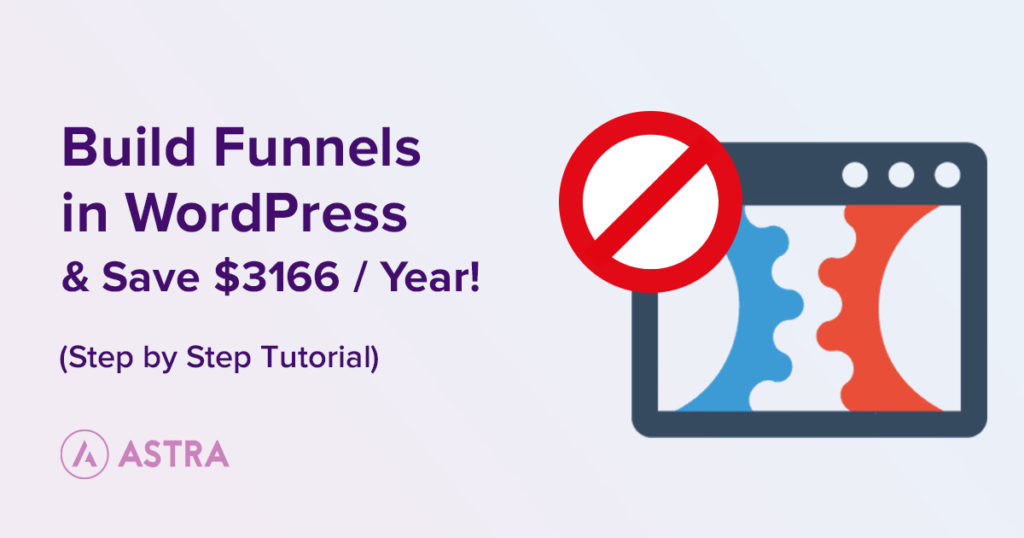
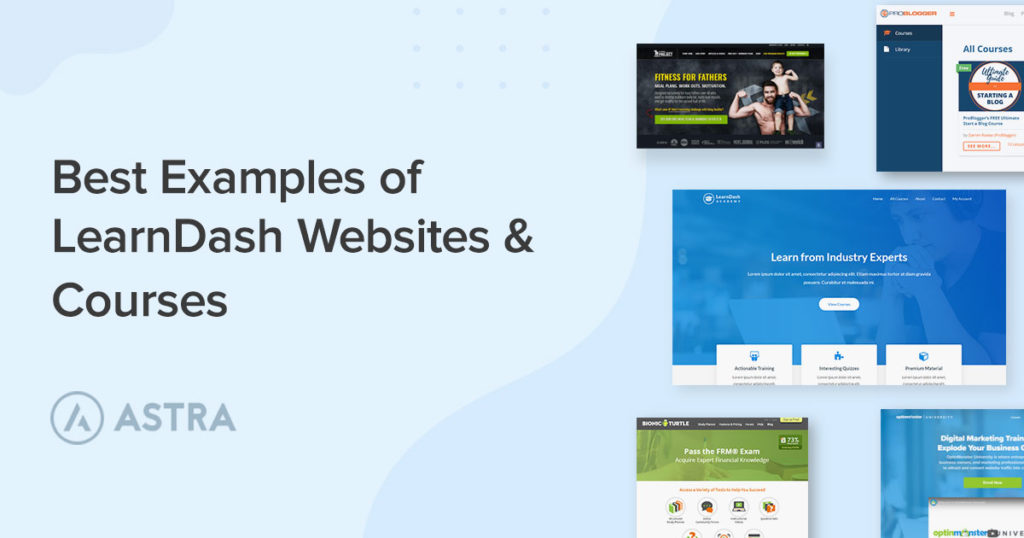

very good and helpful article